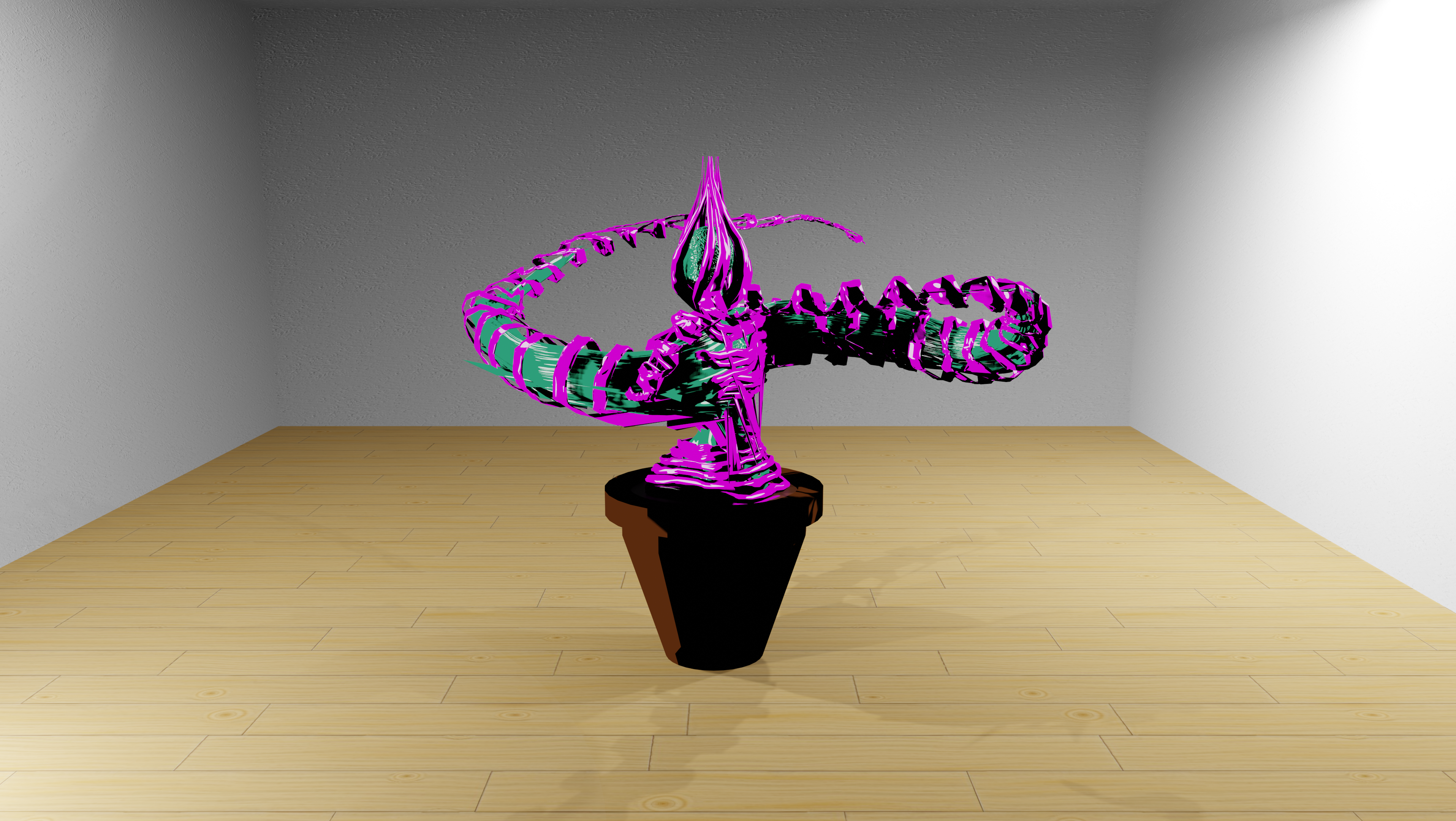Image Render 1 - Lava

Image Render 2 - Mountains
Twin Dragons
This scene was created to be a combination of multiple personal goals in my exploration of 3D modeling. The first goal was to create a creature that I've always wanted to since I started creating characters, which was an eastern dragon. My second goal was to have a more photorealistic approach to modeling. My final goal was to use more procedural approaches to modeling to find ways to augment my 3D artistic skills.
I started with the dragons, for this, I followed a fantastic tutorial I found online for how to create a procedural dragon through Blender's various modifiers. I started with creating a scale & replicating that repeatedly, which I then mapped to a line for the position. I repeated the same process for the scales along the spine and the scales along the underbelly.
Next I created the head, for the jaw, it was the same process as the scales but the line that the shapes would be mapped along would be shaped differently with two indents along the middle for the nostrils. Since it was mapped along a line, I could adjust the size of the vertices, I played with multiple sizes but found a more narrow snout made the dragon look much more intimidating. I rounded out the head by adding horns and the additional strands through a combination of mirrors and arrays with twists. To finish up the body, I created a leg and mirrored it, along with one toe, which I just replicated multiple times, and then paired both and duplicated it. This gave me 3 parts that I could adjust, the body, the head & the two pairs of legs. I placed him in a pose that looked like he was rising, which completed the sculpting of the first dragon.

Body Modeling
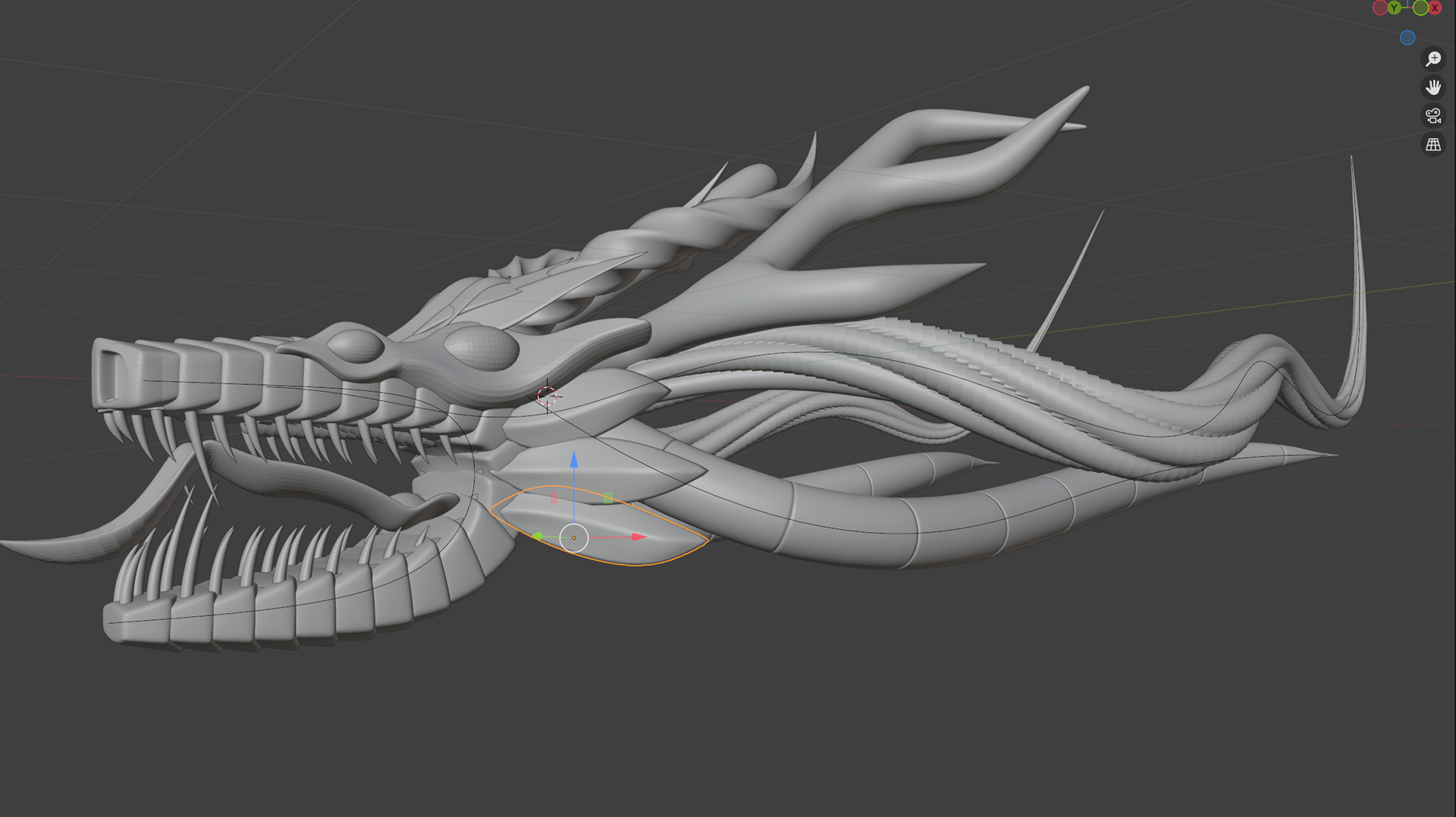
Head In Progress
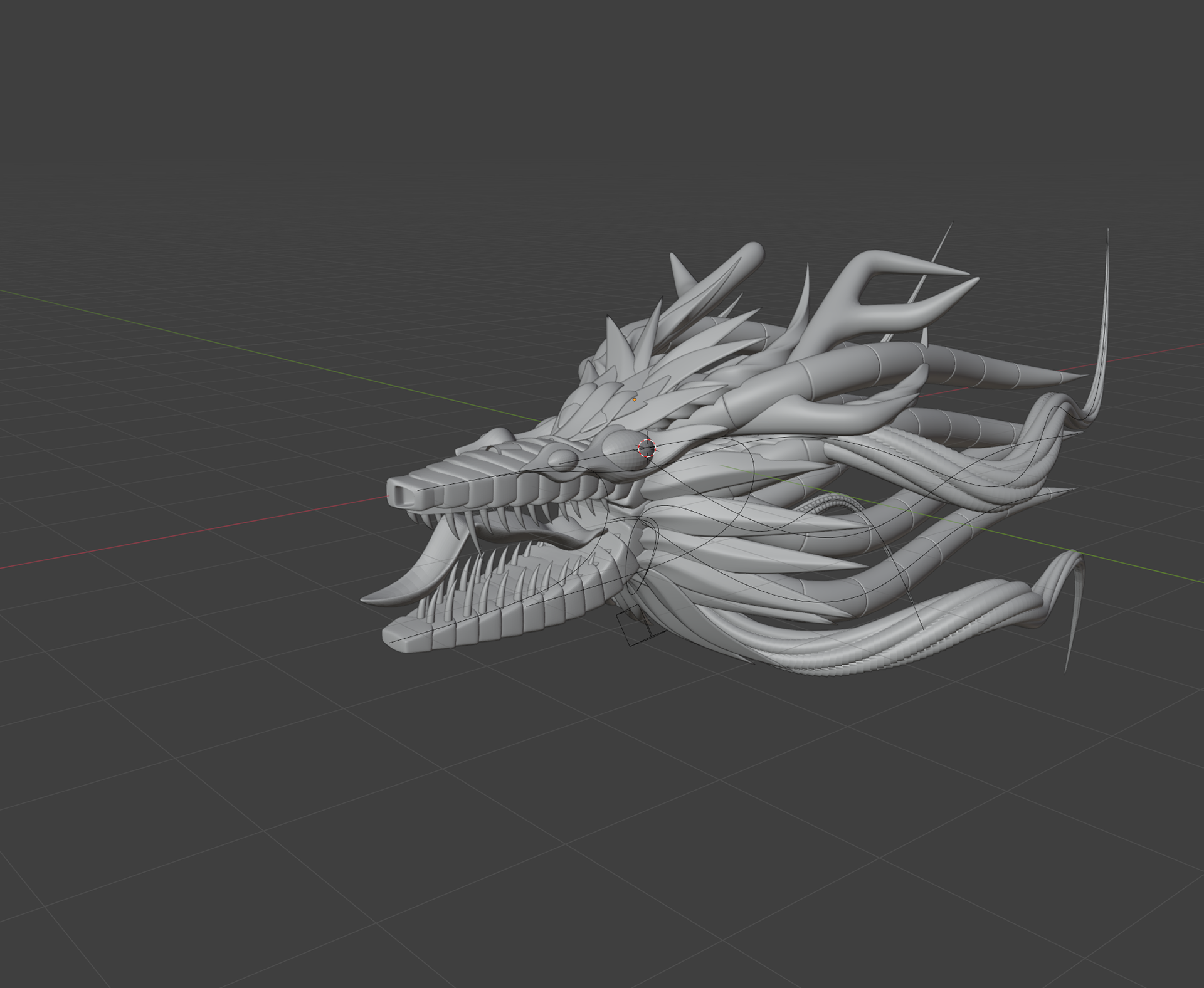
Completed Head
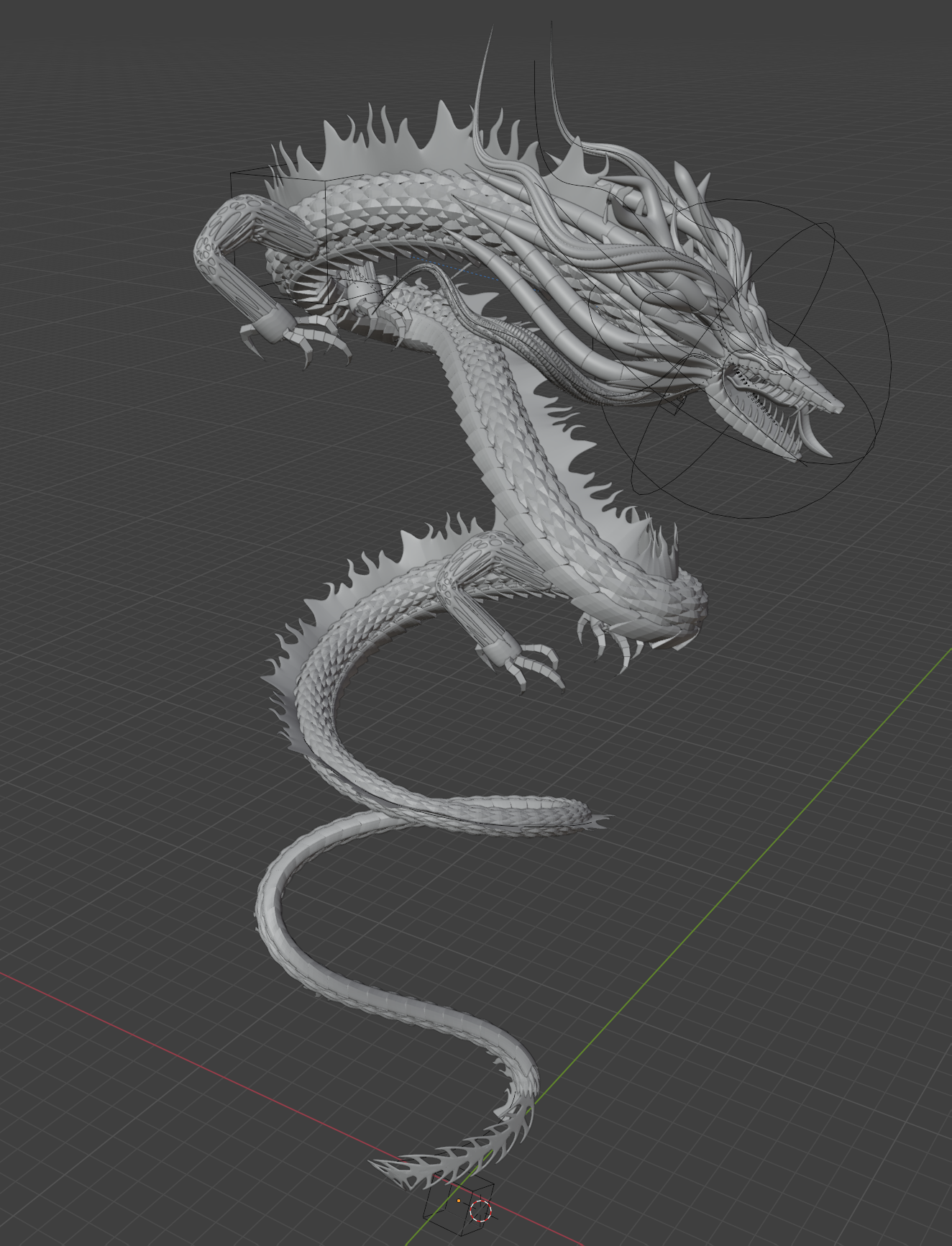
Posed Dragon
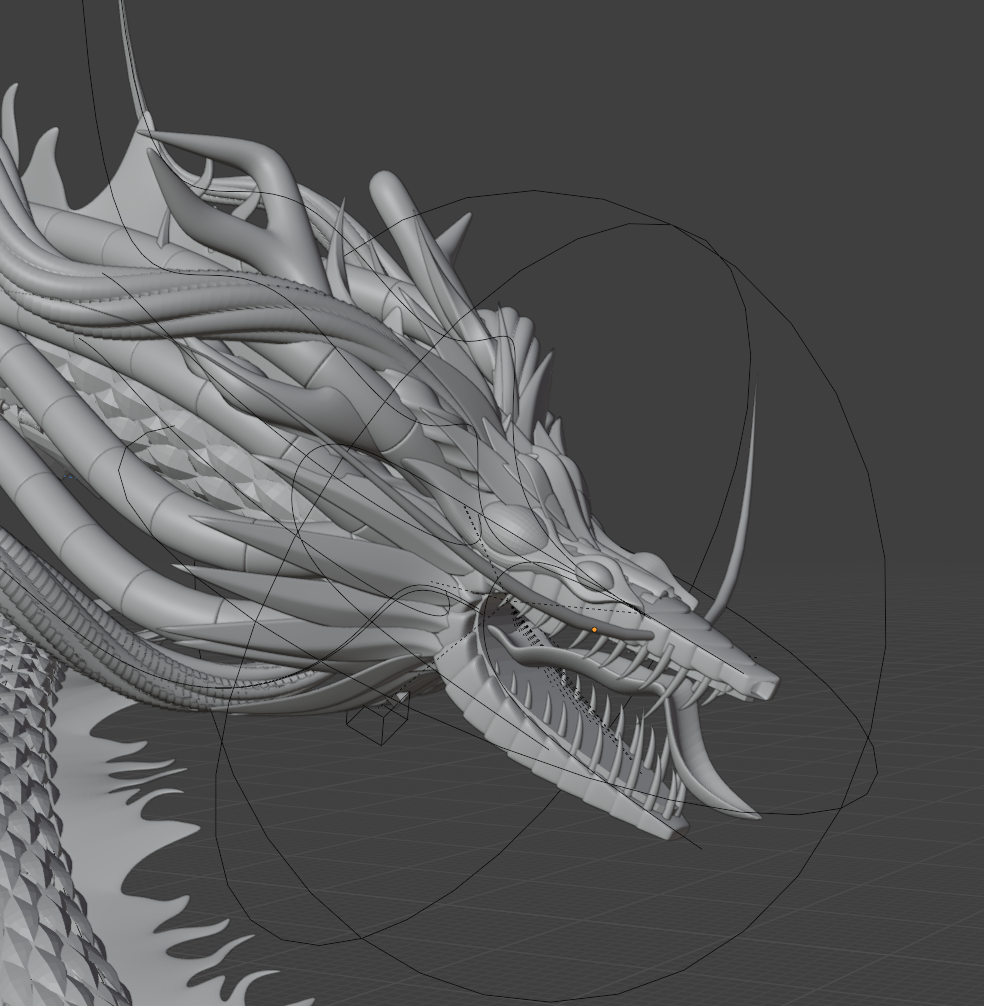
Posed Dragon with Initial Moustache
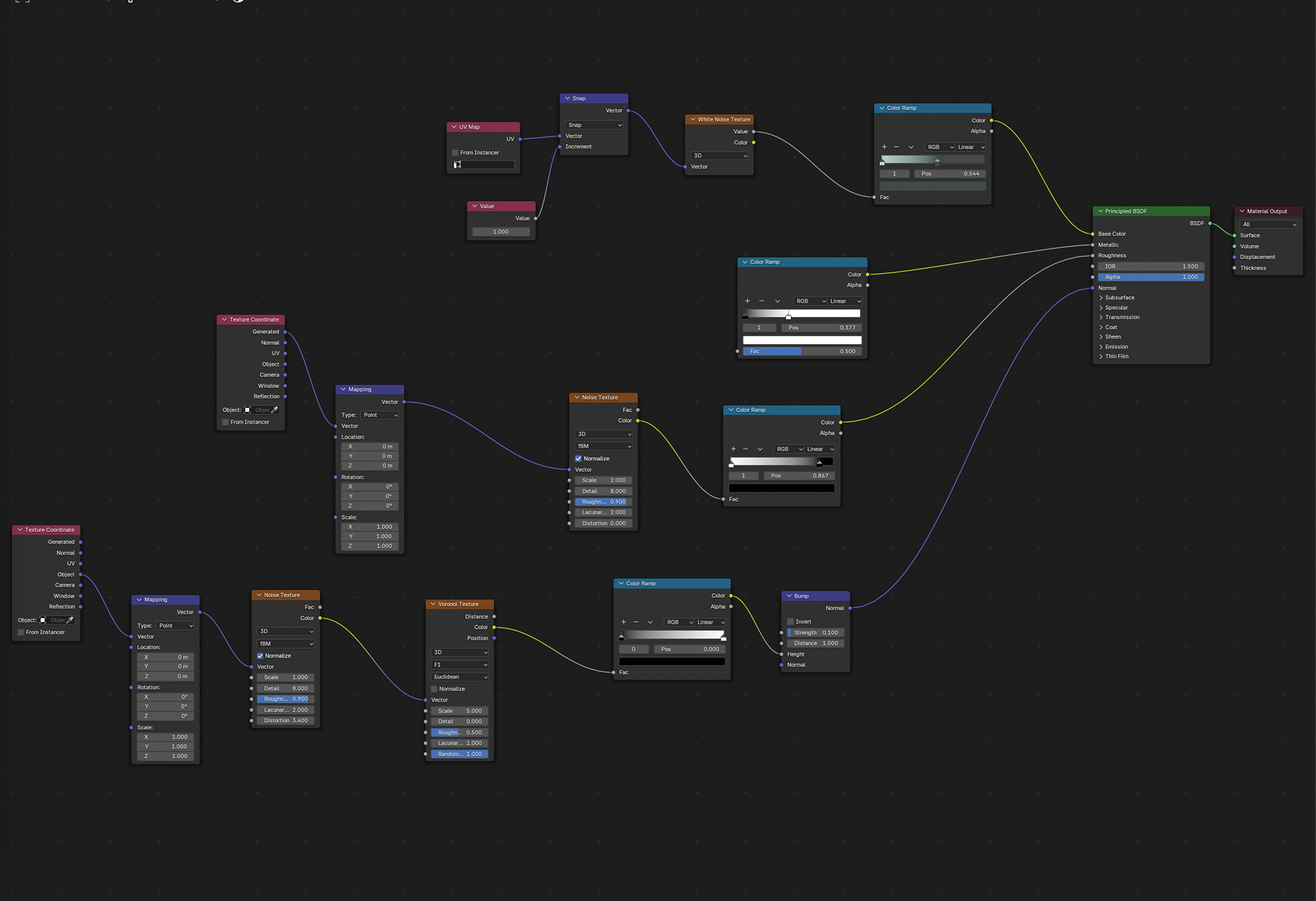
PBR Shader for Blue Dragon Scales - Generally used across all materials on dragons

Initial Colors for Dragon 1 - Material Preview
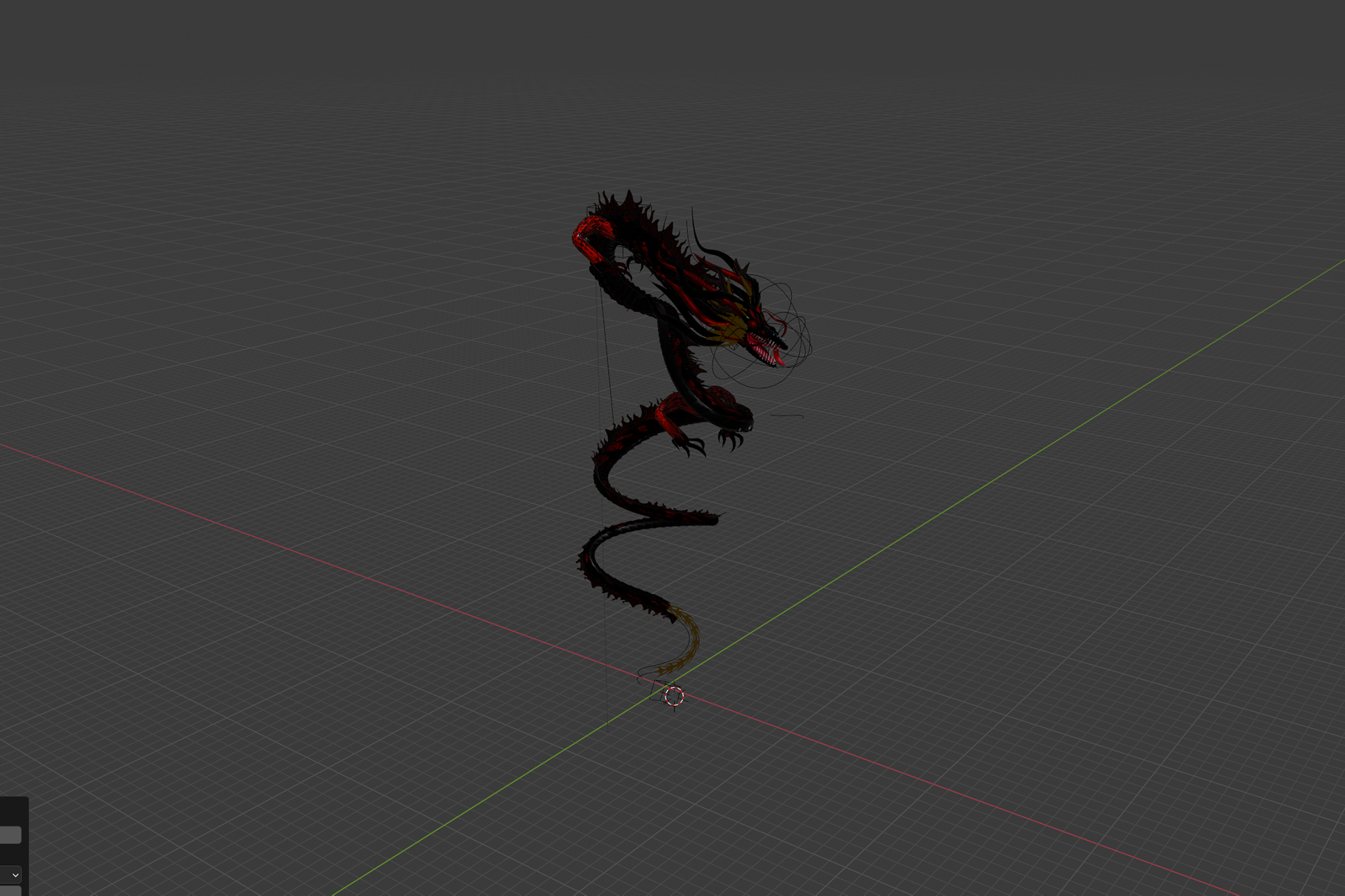
Initial Colors for Dragon 1 - Render Preview
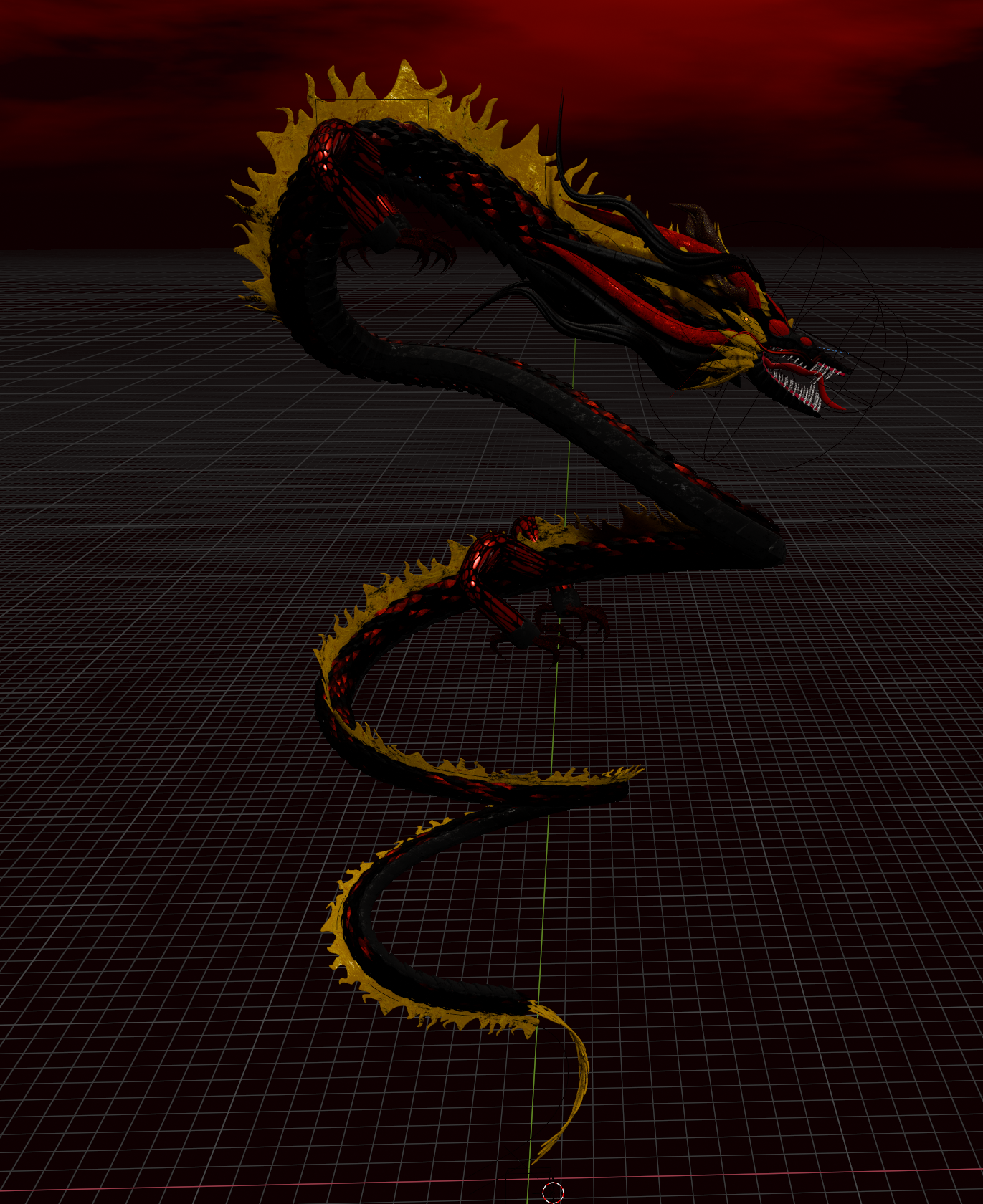
Dragon Body with PBR Materials
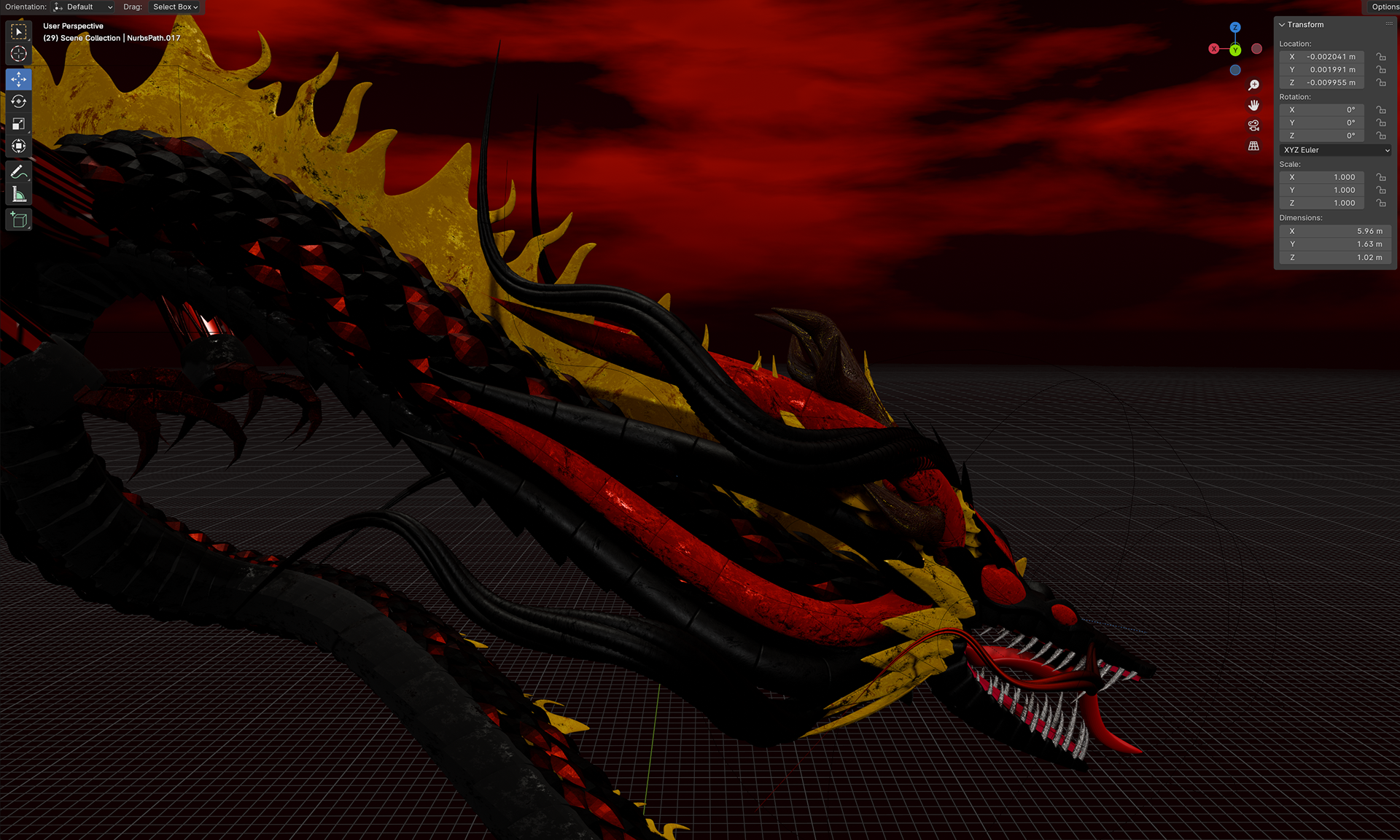
Dragon Head Upper Body with PBR Materials
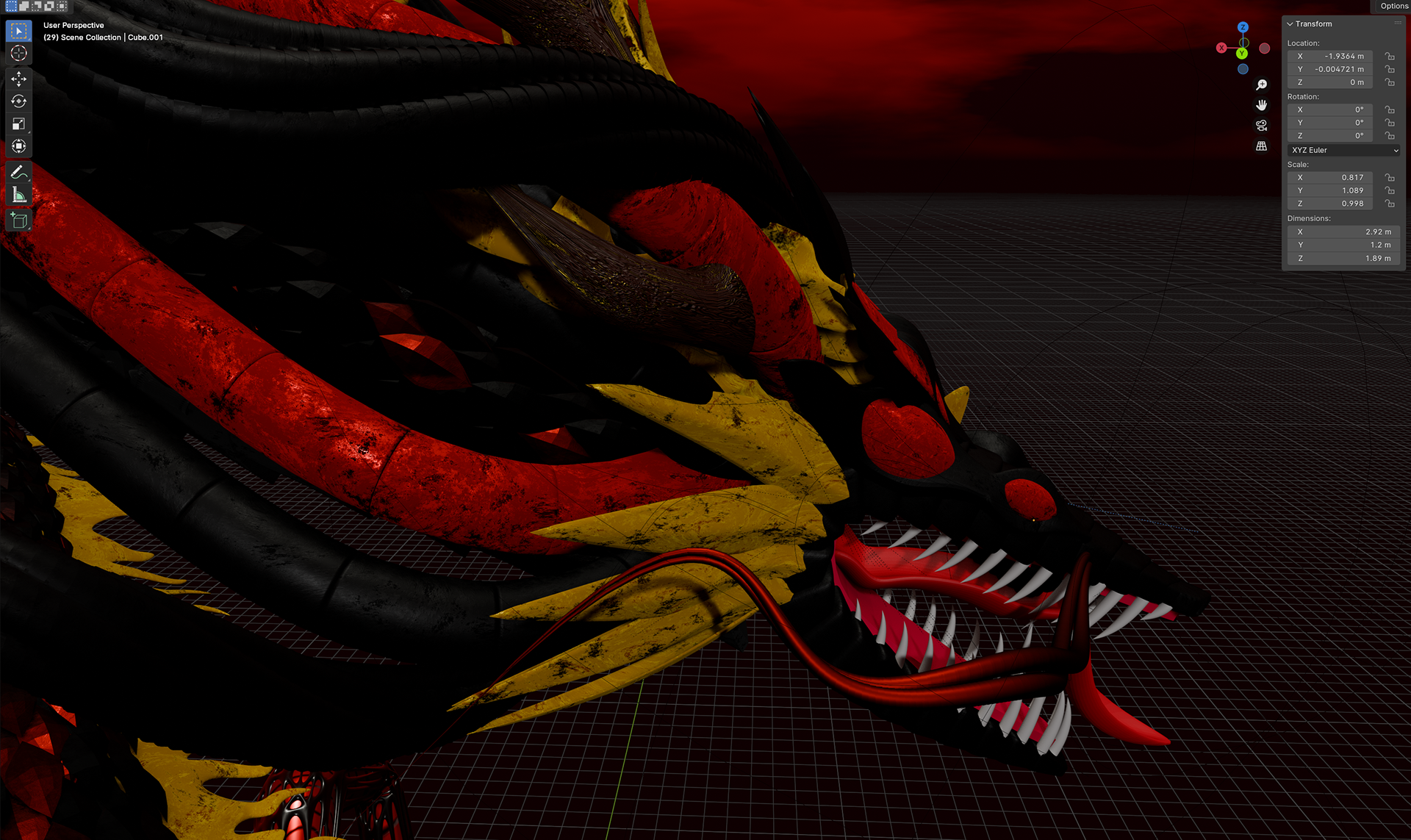
Dragon Head Extreme Close Up with PBR Materials
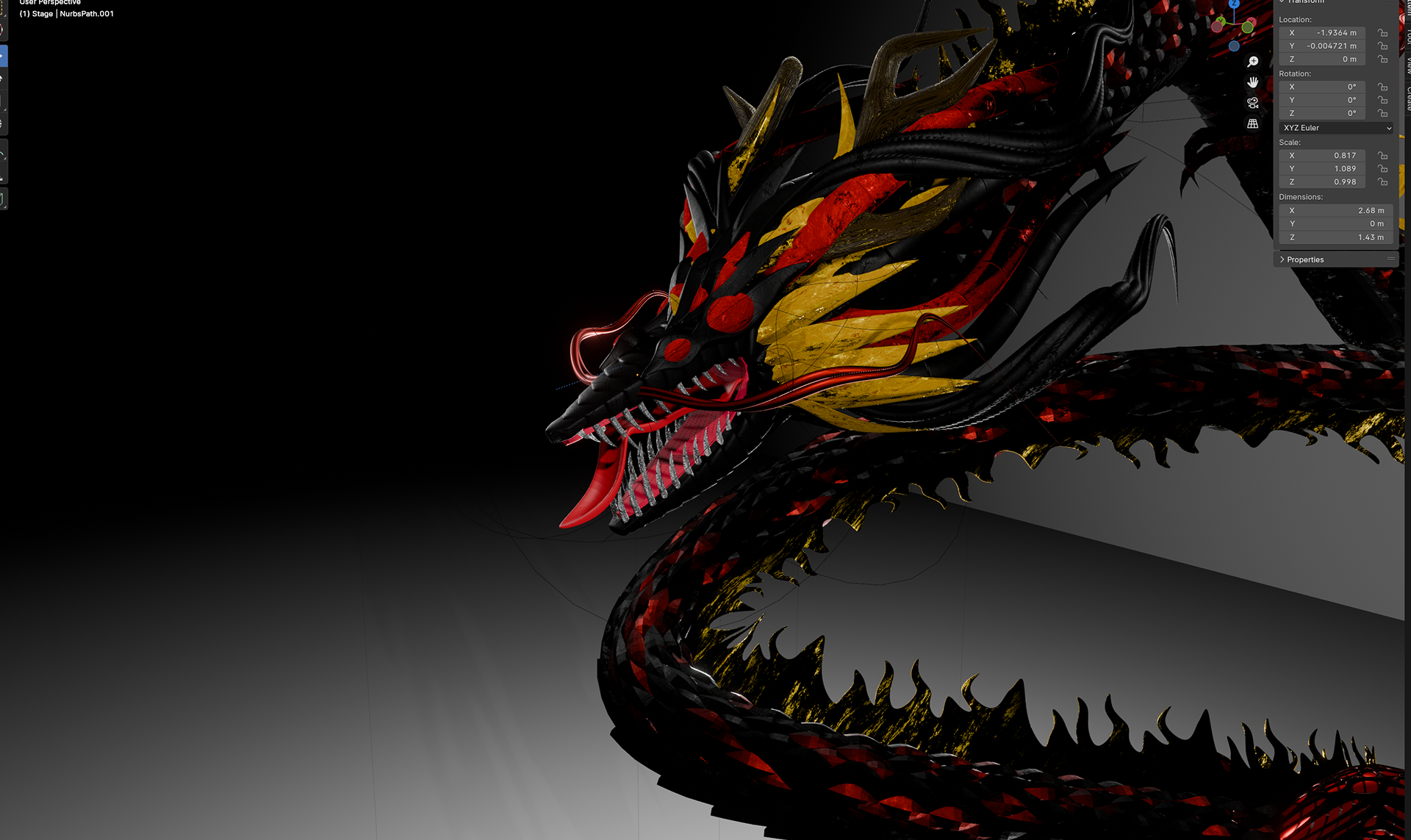
Dragon Upper Head & Body in Cube Environment
While I was incredibly satisfied with the first dragon, I wanted to explore more with the dragon's design such as posing and colors. I created a second dragon and put it in a more elongated pose to provide an additional sense of the large scale of the creature. This accomplished part of my third goal of creating models through procedural means.
With both of the dragons' designs complete, I moved on to texturing, which was where I accomplished my second goal. I didn't have much of a color scheme in mind when initially creating the dragons, however, I knew I wanted one to be red and black and one to be blue. I chose red and black because I really enjoy the color combination. For these, I initially just used standard materials and colors but I didn't think it looked realistic enough due to a lot of uniformity along the materials. To fix this, I created PBR (Physically Based Rendering) shaders and materials to achieve a sense of realism not used within my other models by adding elements of randomness and inconsistency to the materials. I created the colors for the red dragon first and the blue dragon second.
I started by creating two separate renders for each dragon. I looked online to observe more professional renders as this was a more professional approach to modeling for me. I created a large cube and had the dragons just hover in the air. I noticed that the lights along the edge were a bit sharp and beveled the edges. Another challenge of lighting the dragons was their size. The dragons were by far the longest models I have made to date and would need multiple lights along the body length just to be able to light the whole model in an appealing manner. I laid out the lights and generated image renders for each dragon and a turnaround of both models.
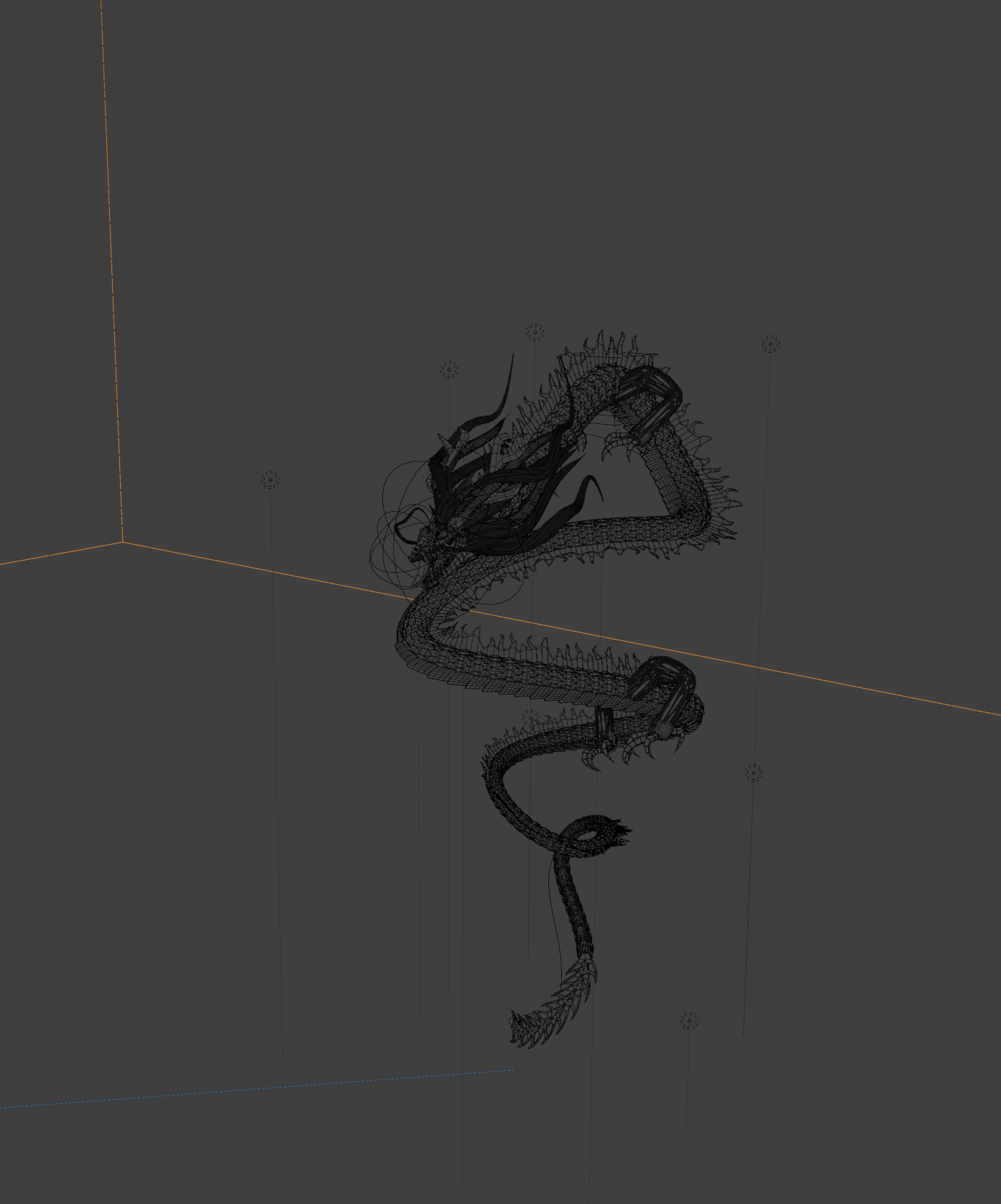
Dragon 1 - Wireframe
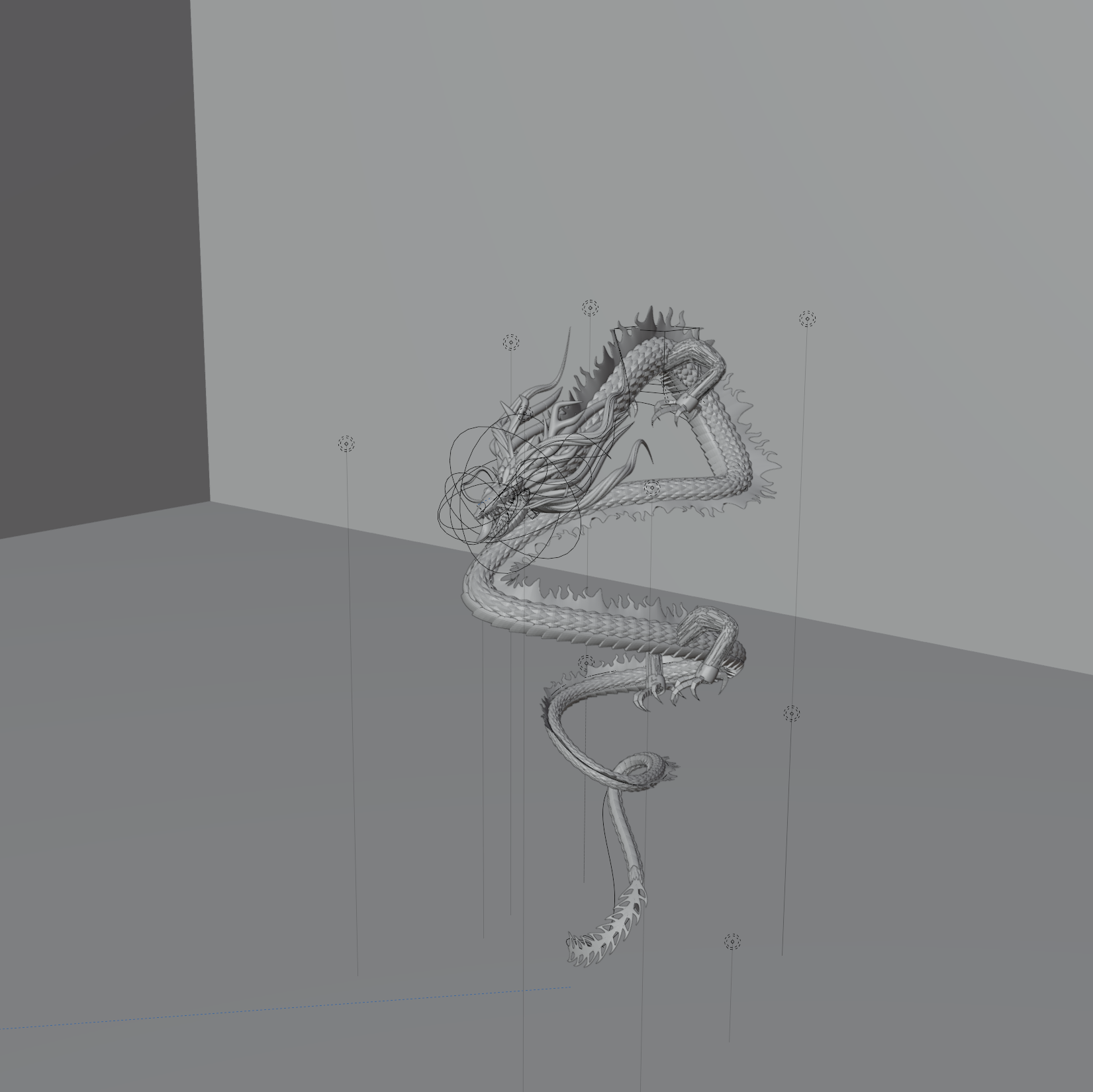
Dragon 1 - Flat Shading

Dragon 1 - Material Preview
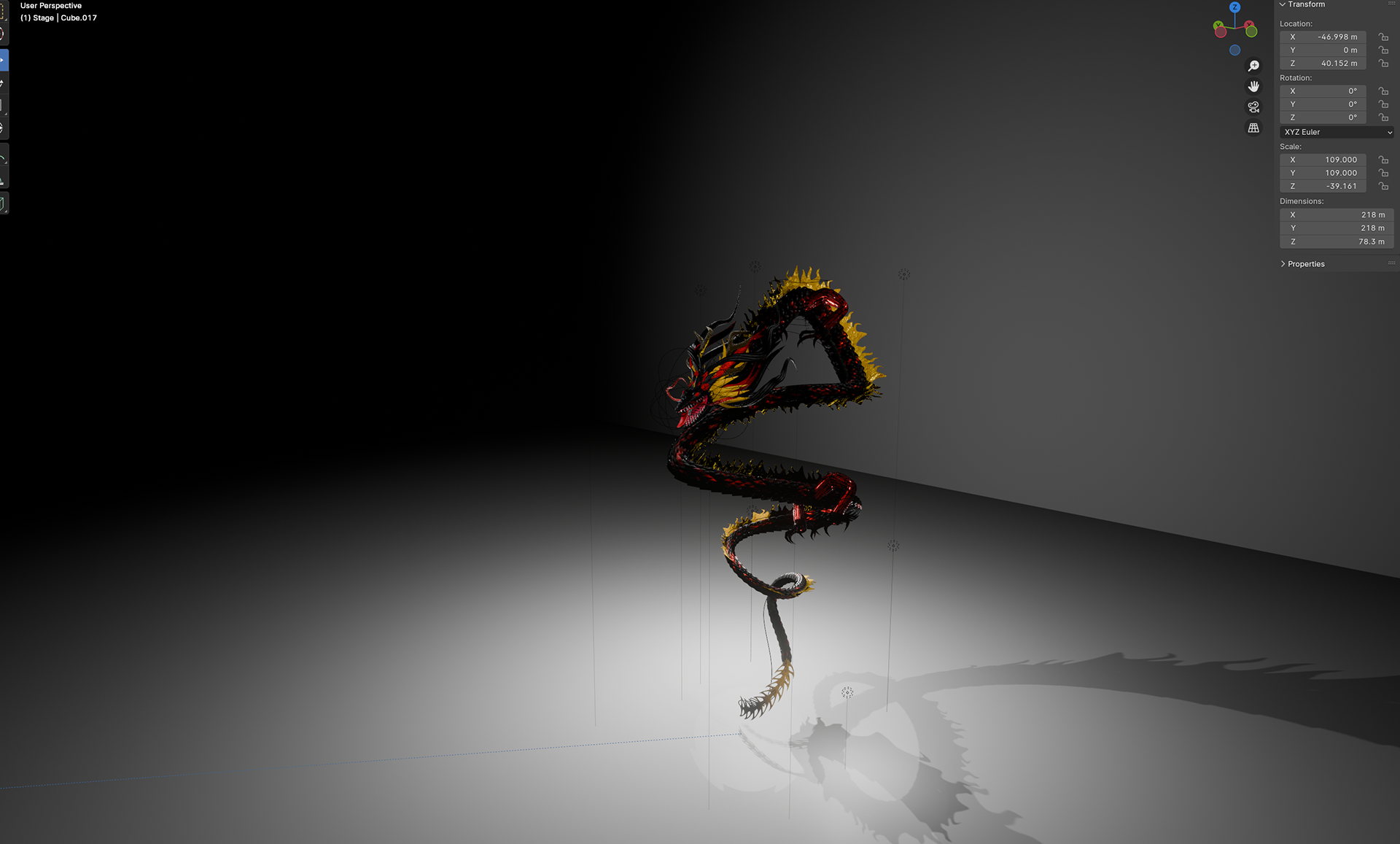
Dragon 1 - Render Preview

Dragon 2 Head Close Up - Render Preview
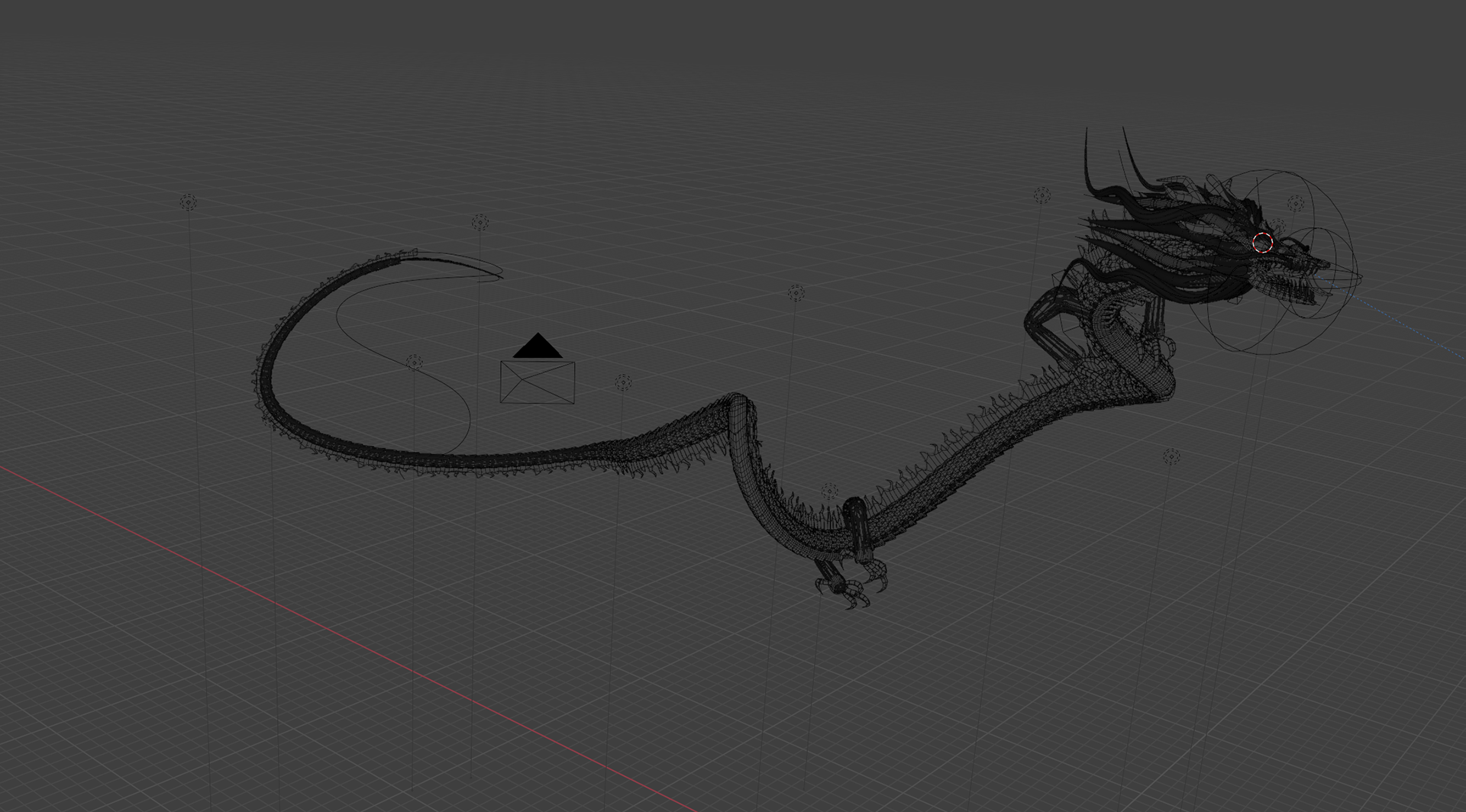
Dragon 2 - Wireframe

Dragon 2 - Flat Shading
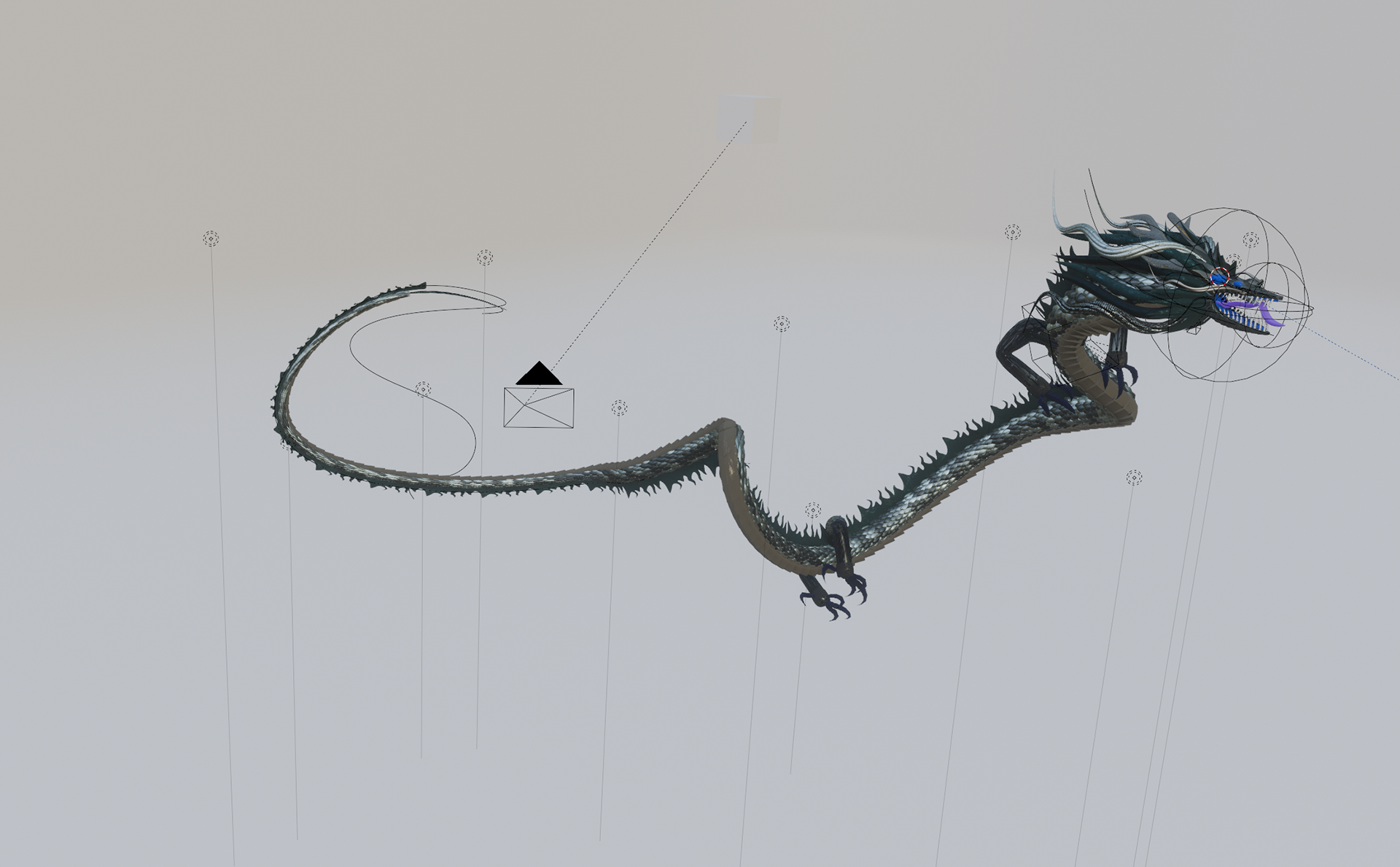
Dragon 2 Material Preview

Dragon 2 Render Preview

Dragon 1 Image Render

Dragon 2 Image Render
Turnaround of Dragon 1
Turnaround of Dragon 2

AI Castle 1 Concept

AI Castle 2 Concept

AI Castle 3 Concept
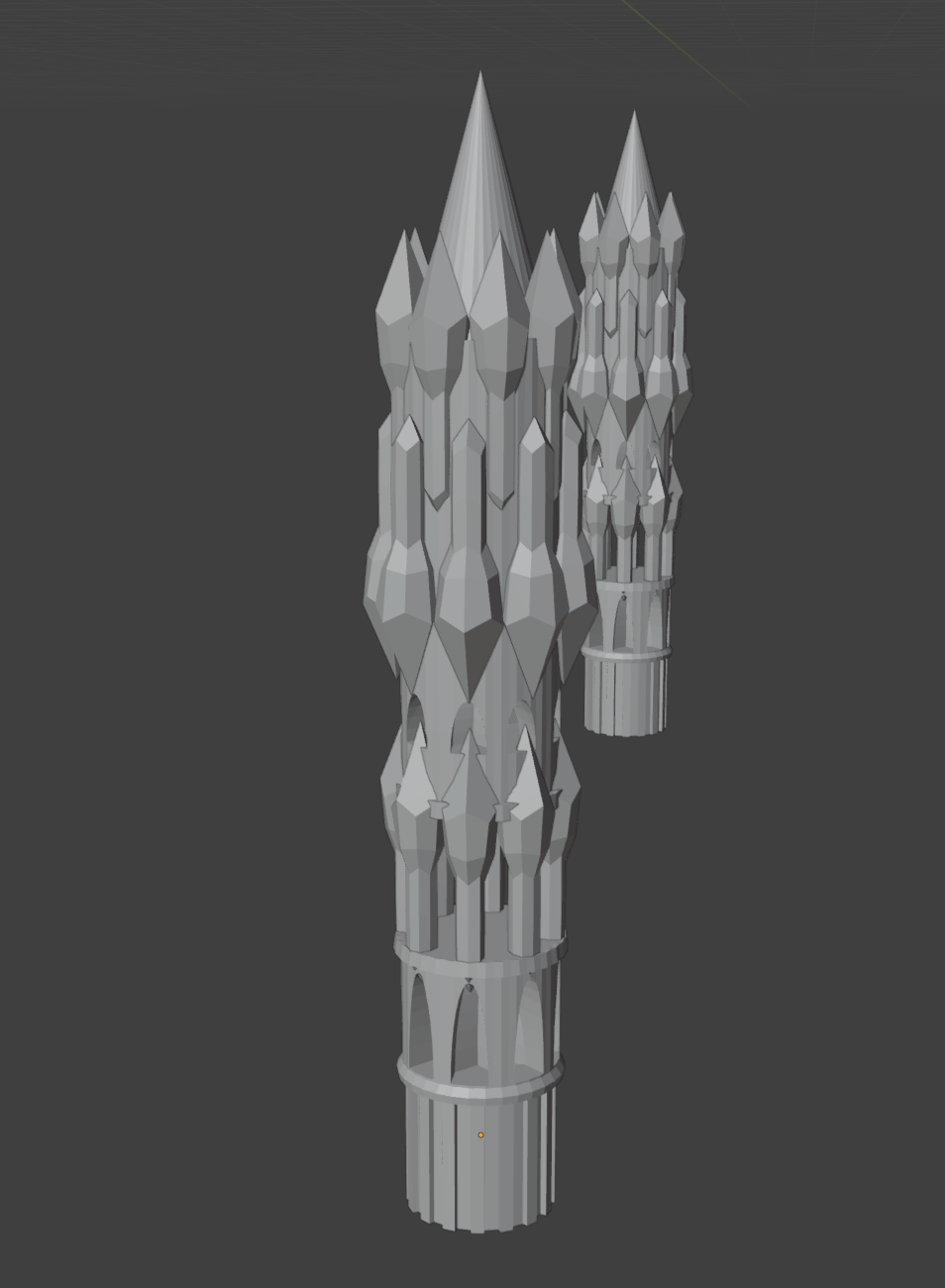
Building Up Castle
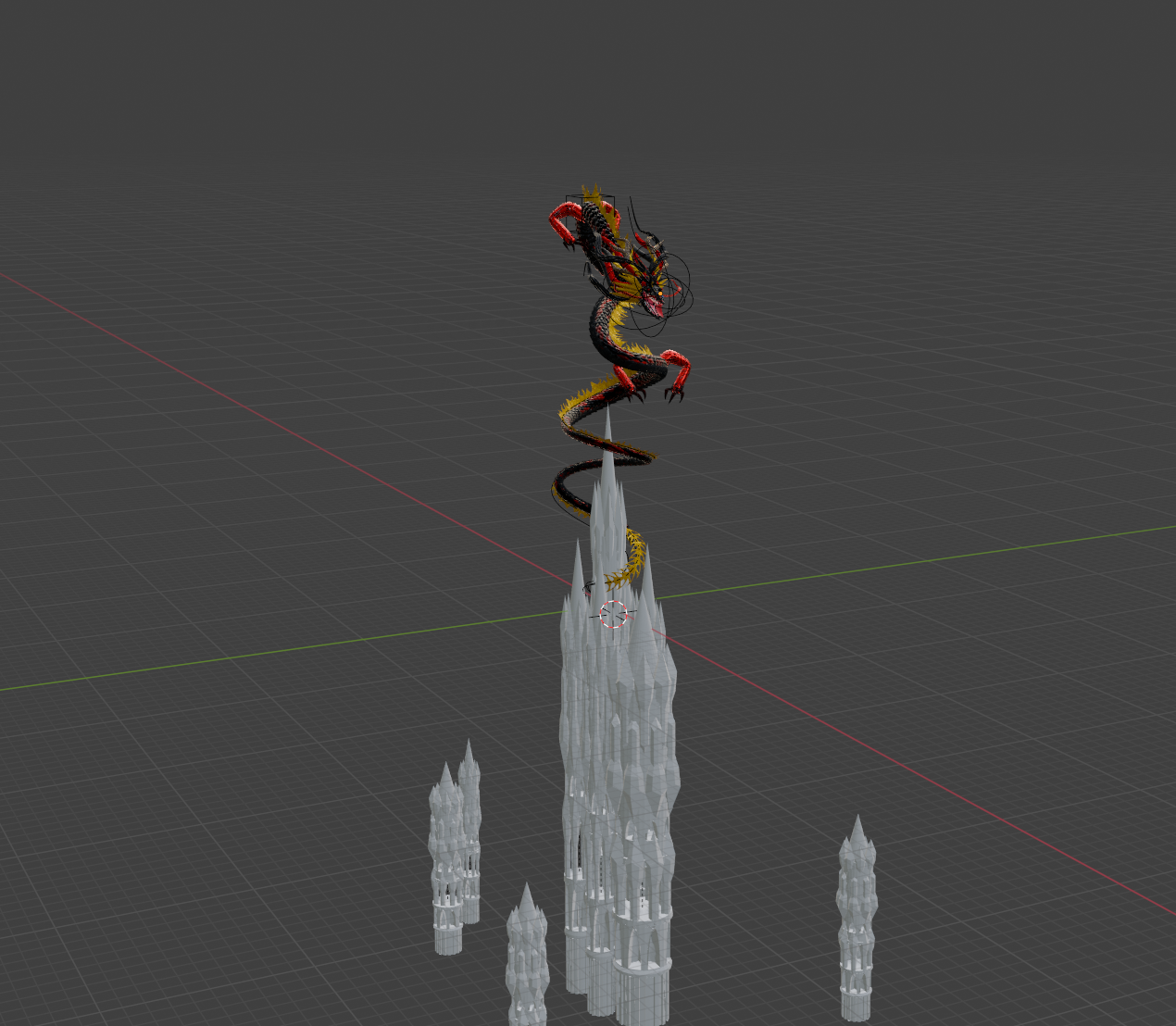
Castle and Dragon on top
I wasn't satisfied with only creating the dragons themselves, they already stood out among all of my other works thanks to the realism, however, I felt the piece could be elaborated on. I also wanted a way to have both dragons exist in the same space, but placing them in a confining, empty room was underwhelming and honestly didn't provide the sense of scale that I wanted.
I played with several ideas to achieve a sense of scale and kind of a storyline. The first idea was to create a castle for the red dragon to be hovering around with the blue dragon approaching it as a challenger. I created a castle based off some AI images I generated. I also wanted the environment to look fantastical and tried to create a lava river for the dragons to encounter each other in.
I ended up abandoning the idea of the castle as it would take a lot of the focus away from the dragons and I already wanted the scene to be massive. I instead just chose to create a mountain range with a valley of lava.
I started with creating the lava through a procedural lava material, I moved the camera and just placed the lava to get to the edge of the viewport.
I chose to retain the procedural nature of the scene by generating the mountain ranges using displacement and height maps. I created a variety of mountains using height maps I downloaded online and just arranged the mountains to cover the edge of the render frame.
When it came to lighting, I changed the render engine from Eevee to Cycles to add further realism to the scene when it came to lighting. In addition, I wanted to create procedural skies to have more dynamic lighting in cycles.
I wanted the mountains to be larger in relation to the dragons and did so, however, I ran into the issue of the dragons being hard to see. I mitigated this by just moving the dragons closer to one another.
I added smoke to the lava, created stars to add more life to the night sky and just made incremental adjustments to create the final render below.
This was a unique challenge for me in a lot of different manners. It was one of the first attempts I had made to create original realistic designs, it was an attempt to augment my modeling capabilities through procedural modeling and was finally a chance to create more original realistic creatures and characters, and was an extremely enjoyable challenge.
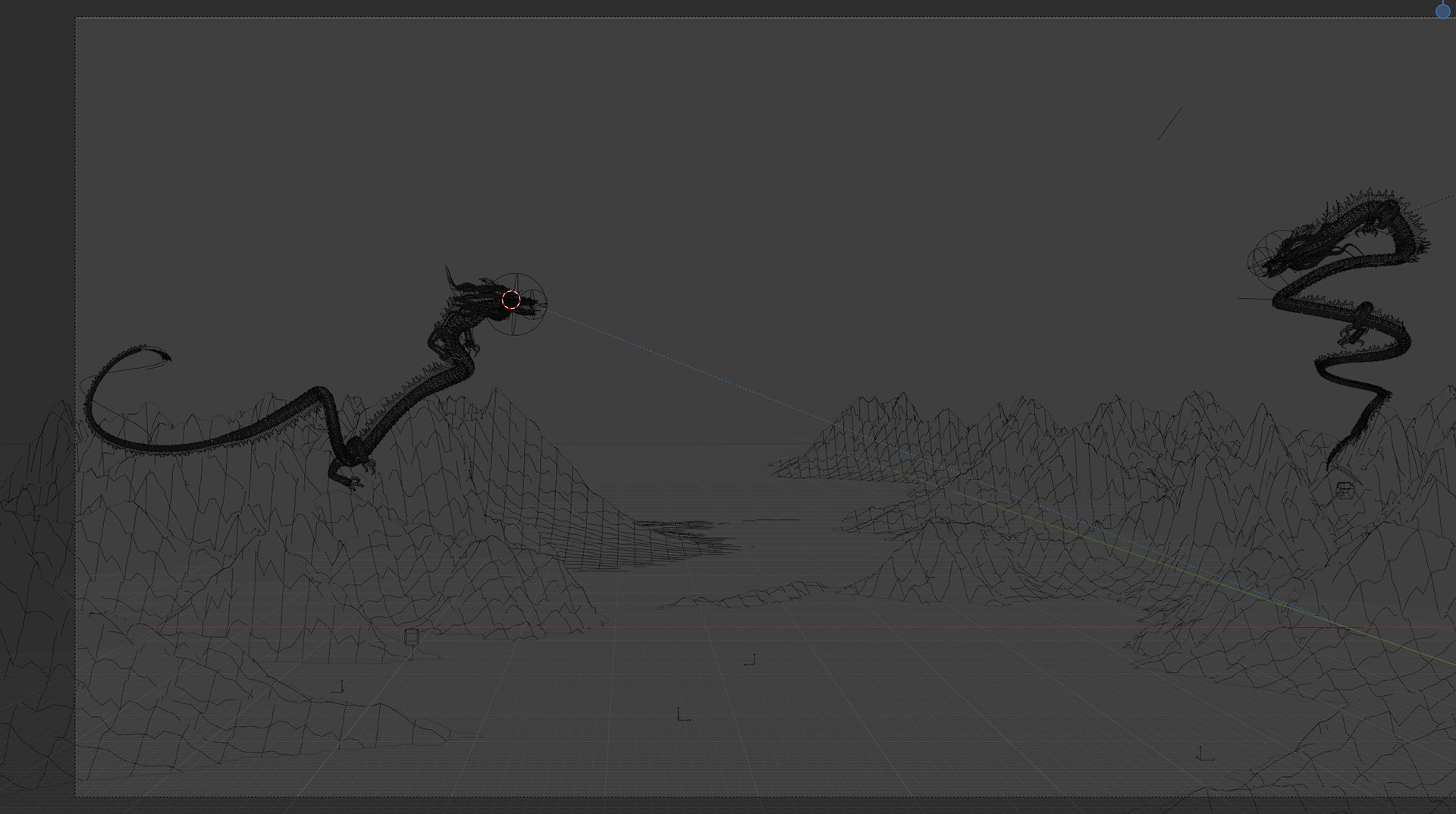
Initial Mountain Range - Wireframe
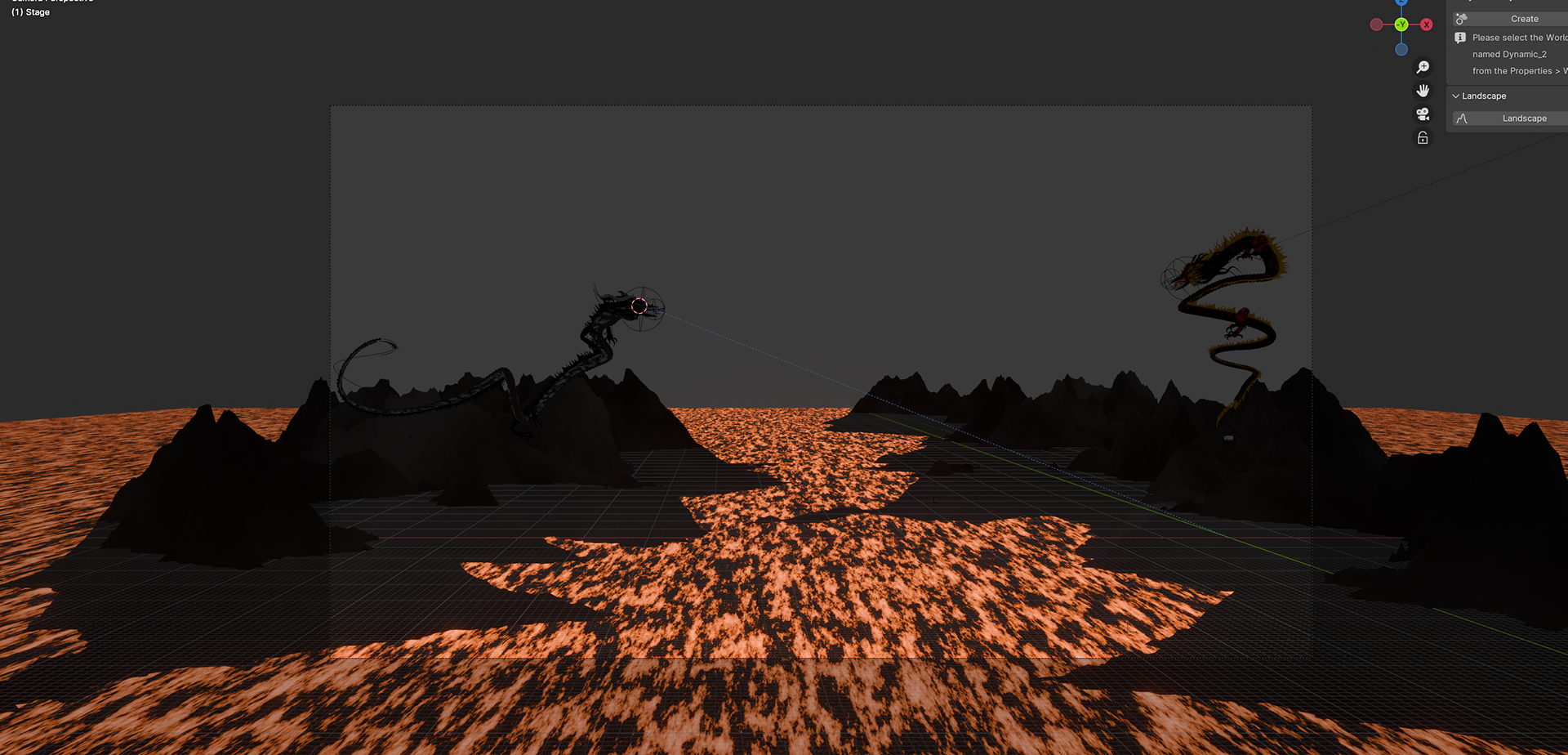
Initial Mountain Range
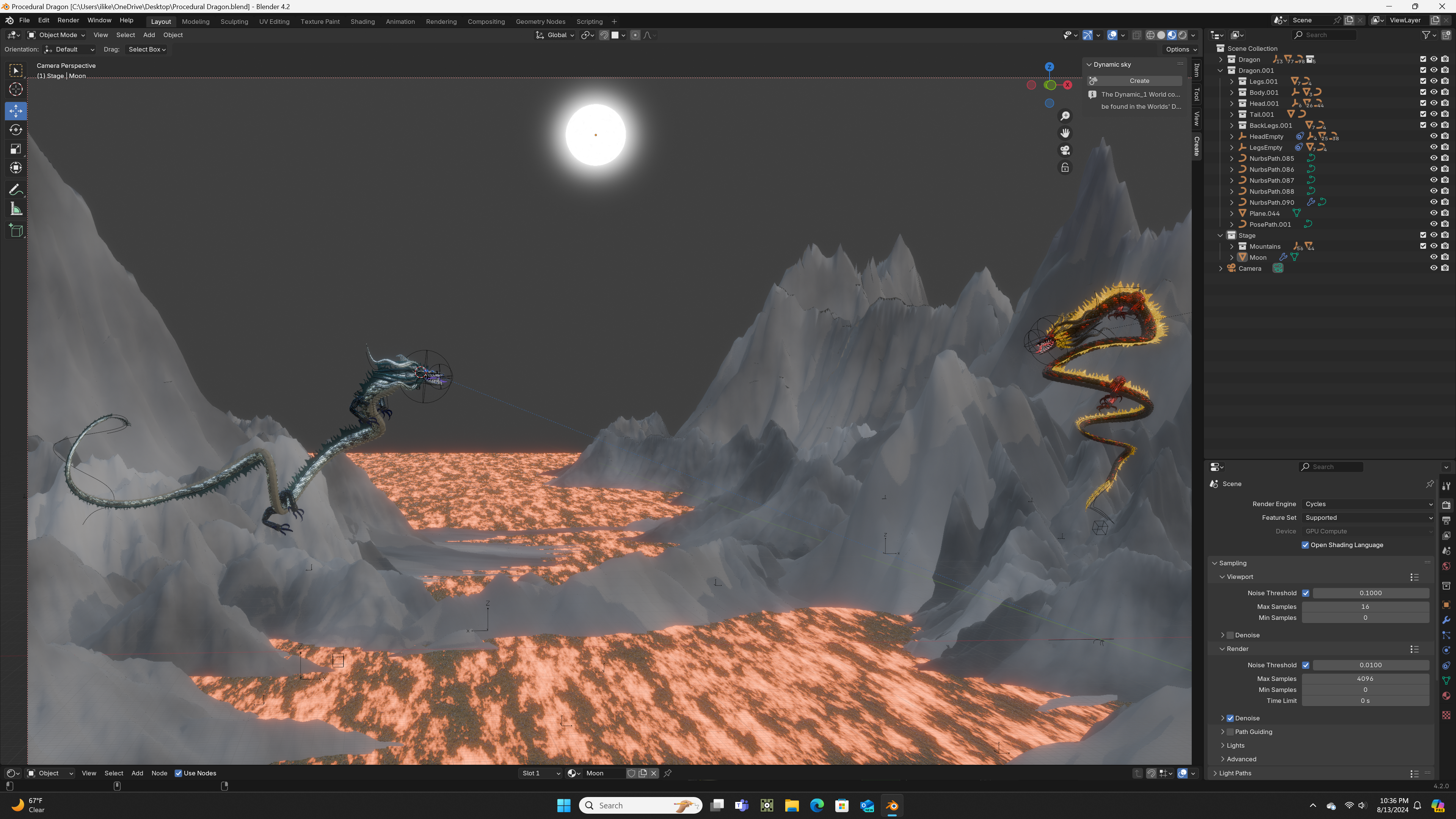
New Mountain Range
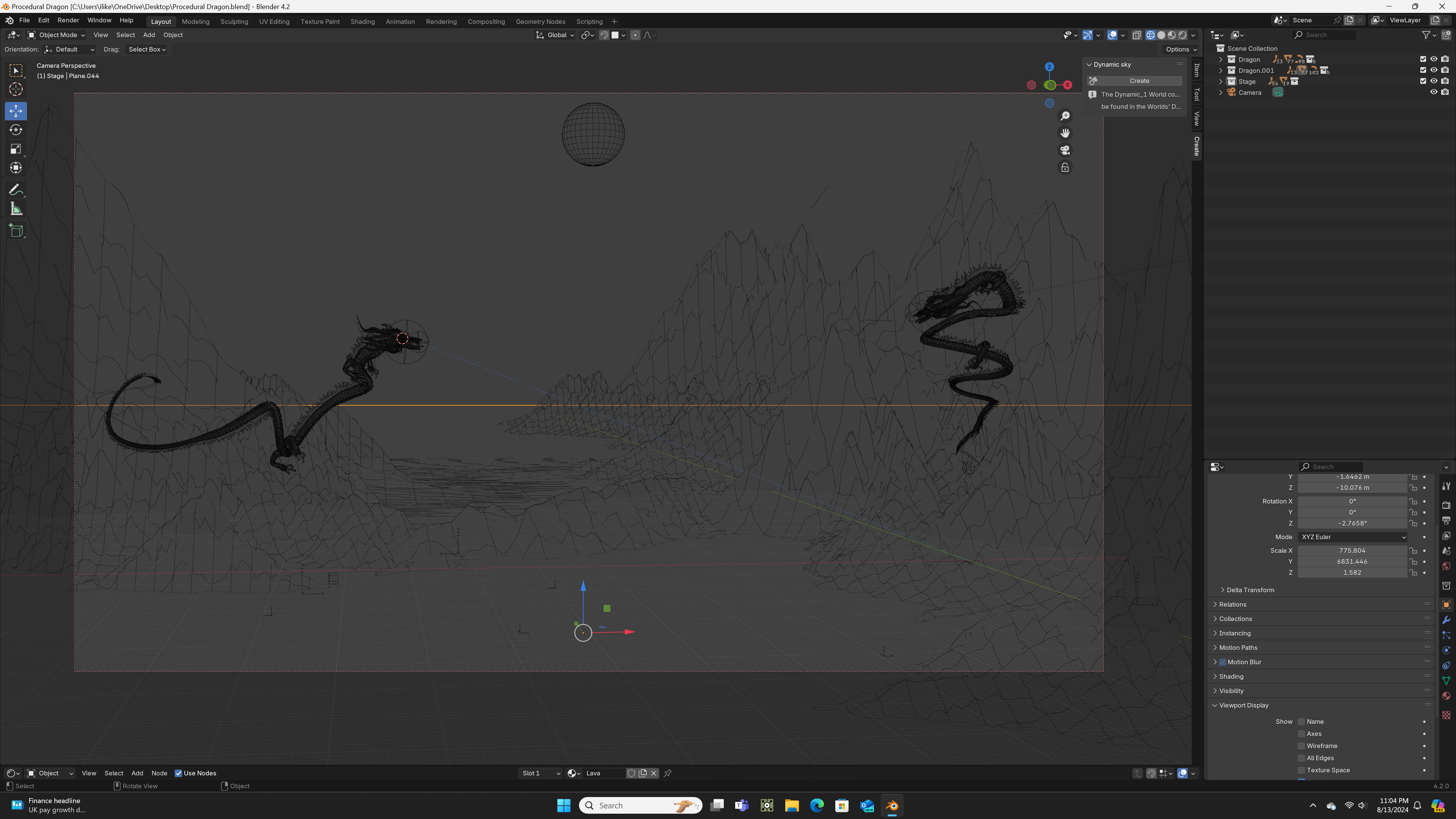
Version 1 Render - Wireframe

Version 1 Render - Flat Shading
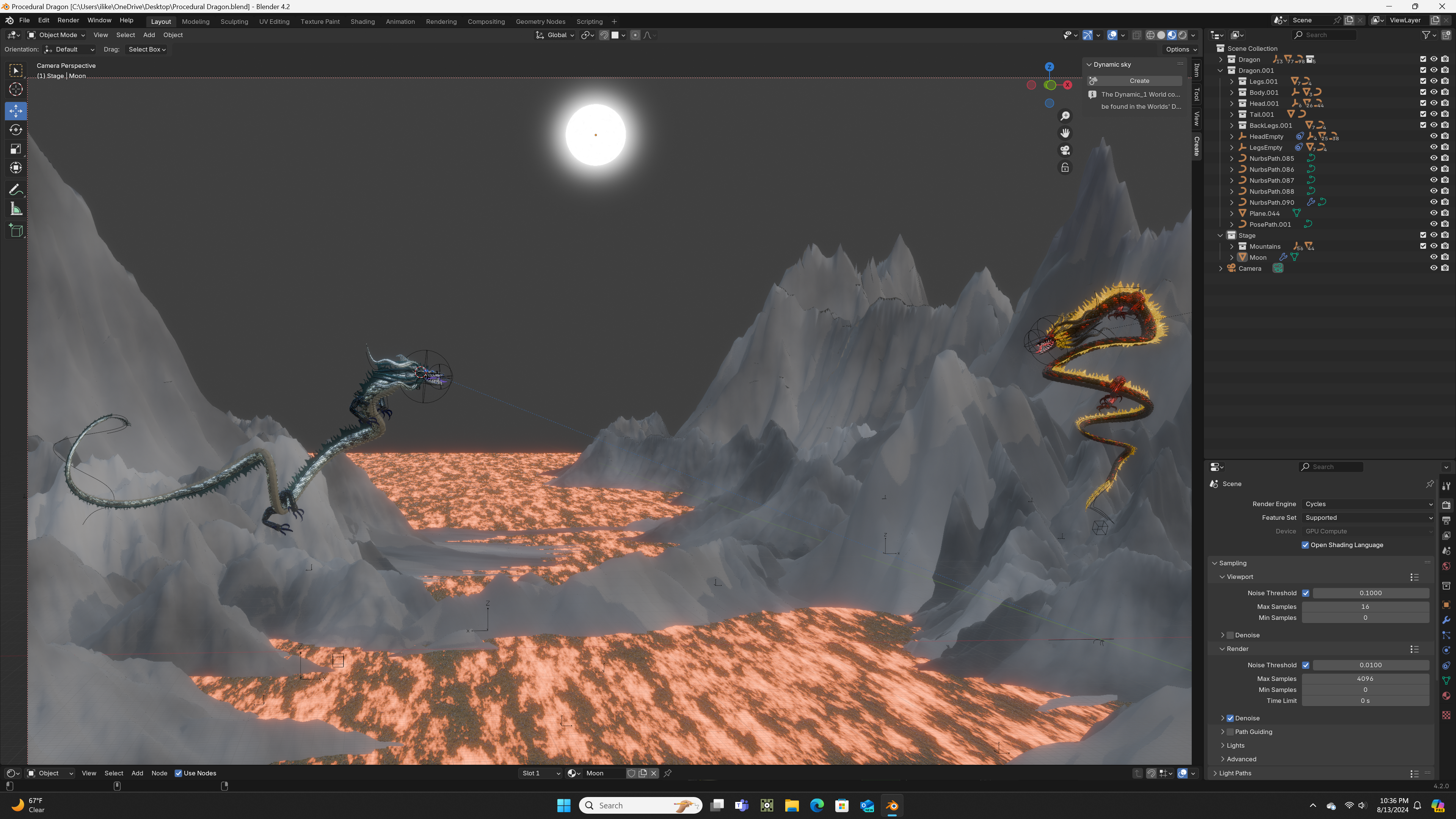
Version 1 Render - Material Preview
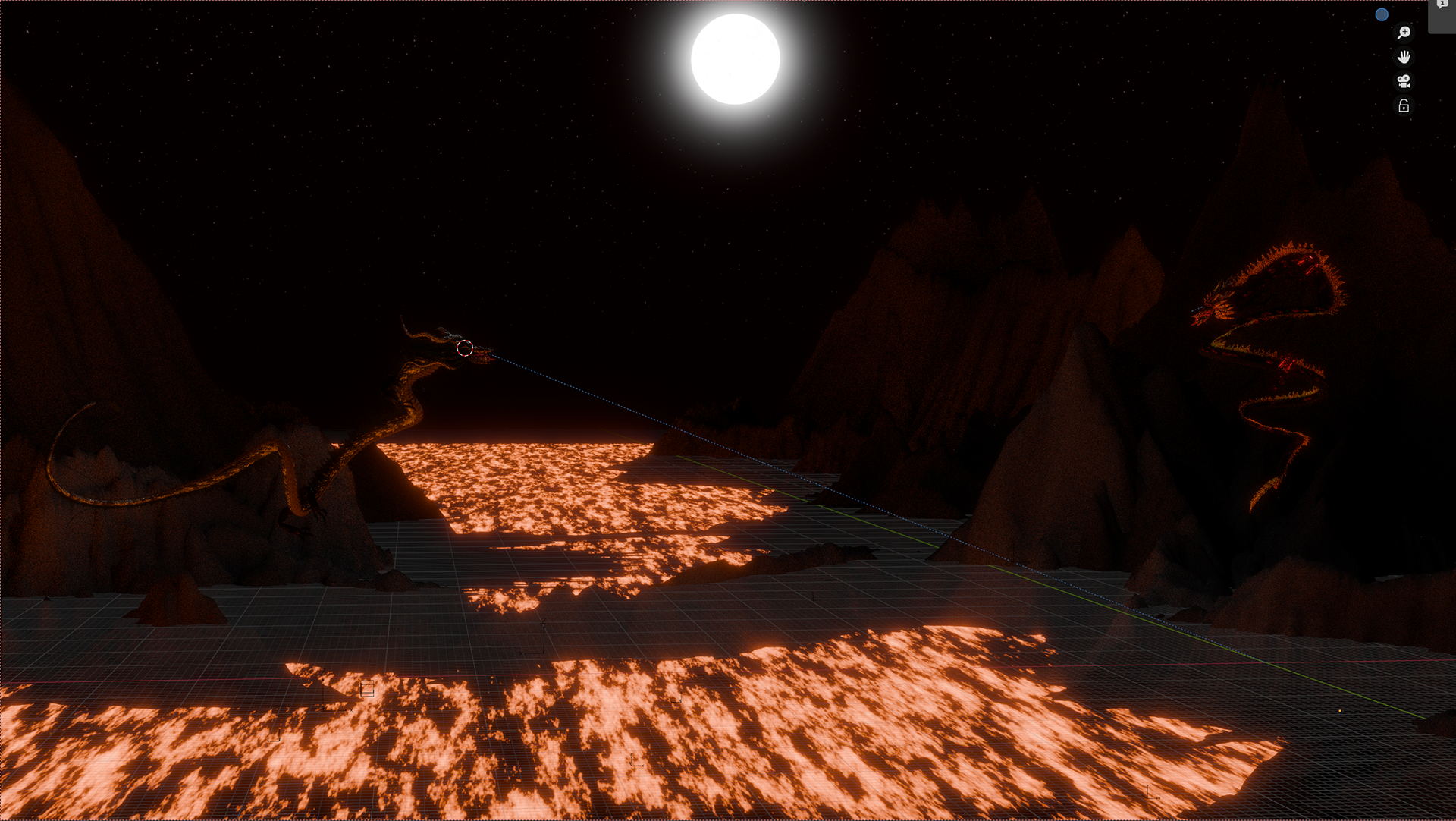
Version 1 Render - Render Preview
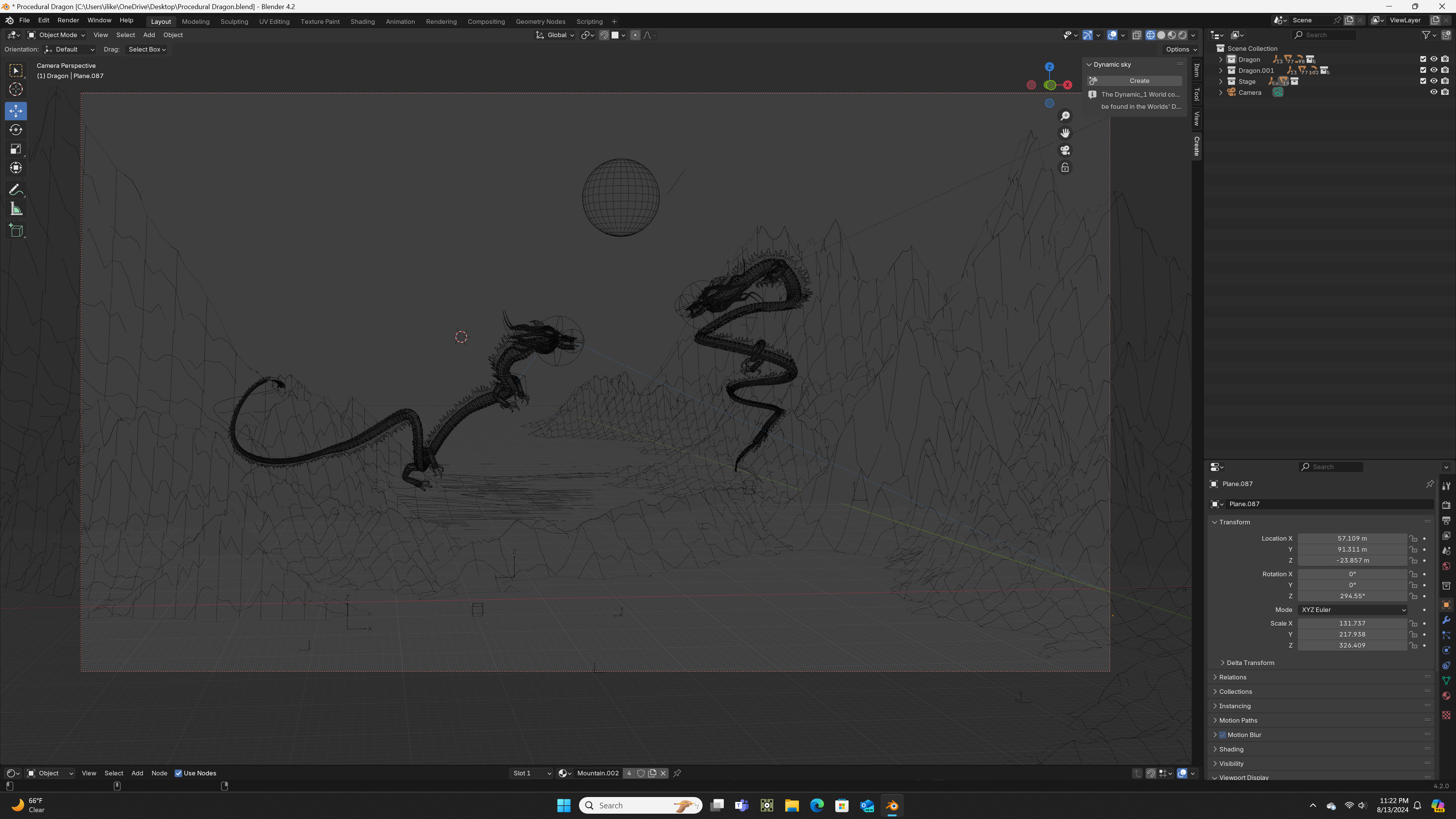
Version 2 Render - Wireframe
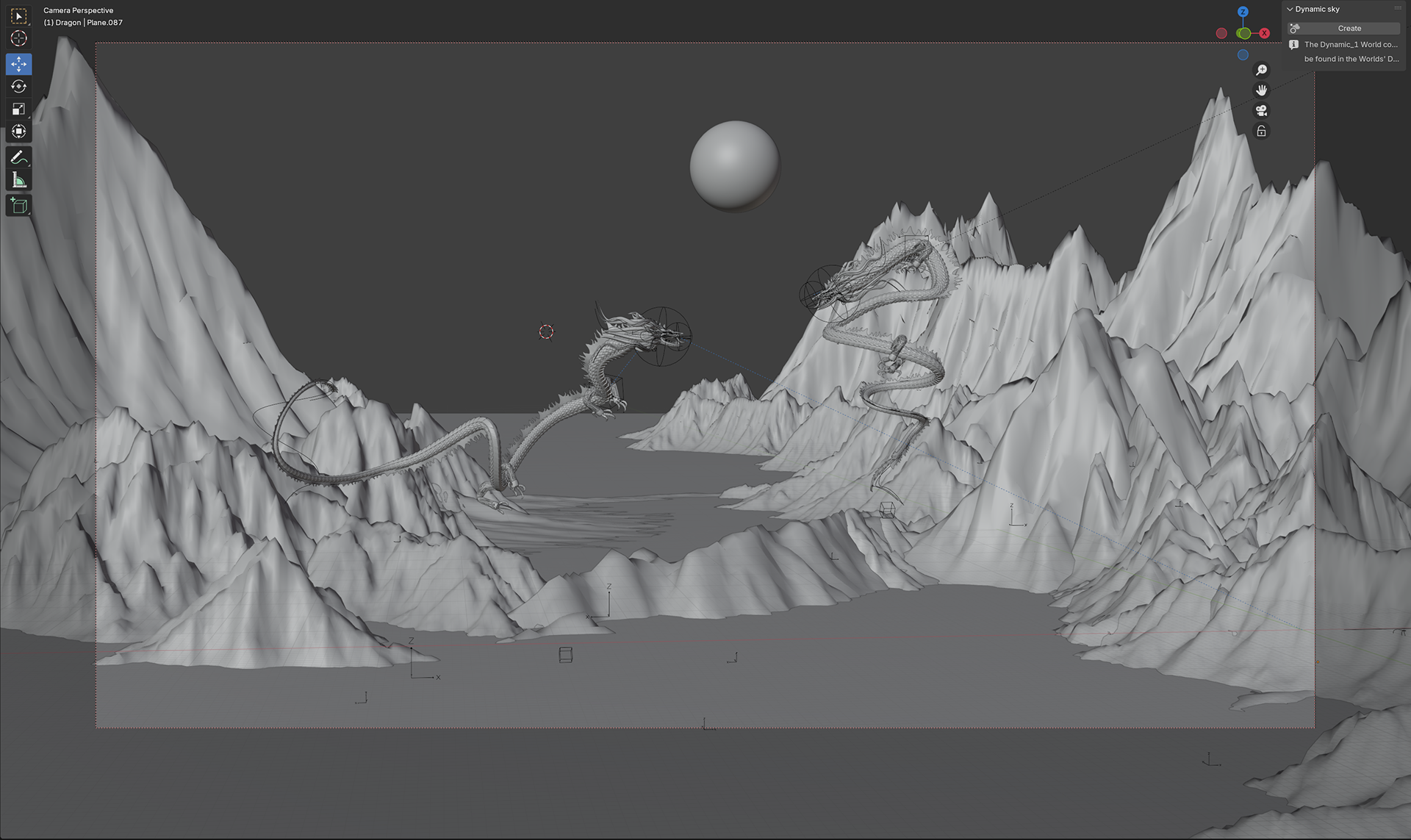
Version 2 Render - Flat Shading

Version 2 Render - Material Preview
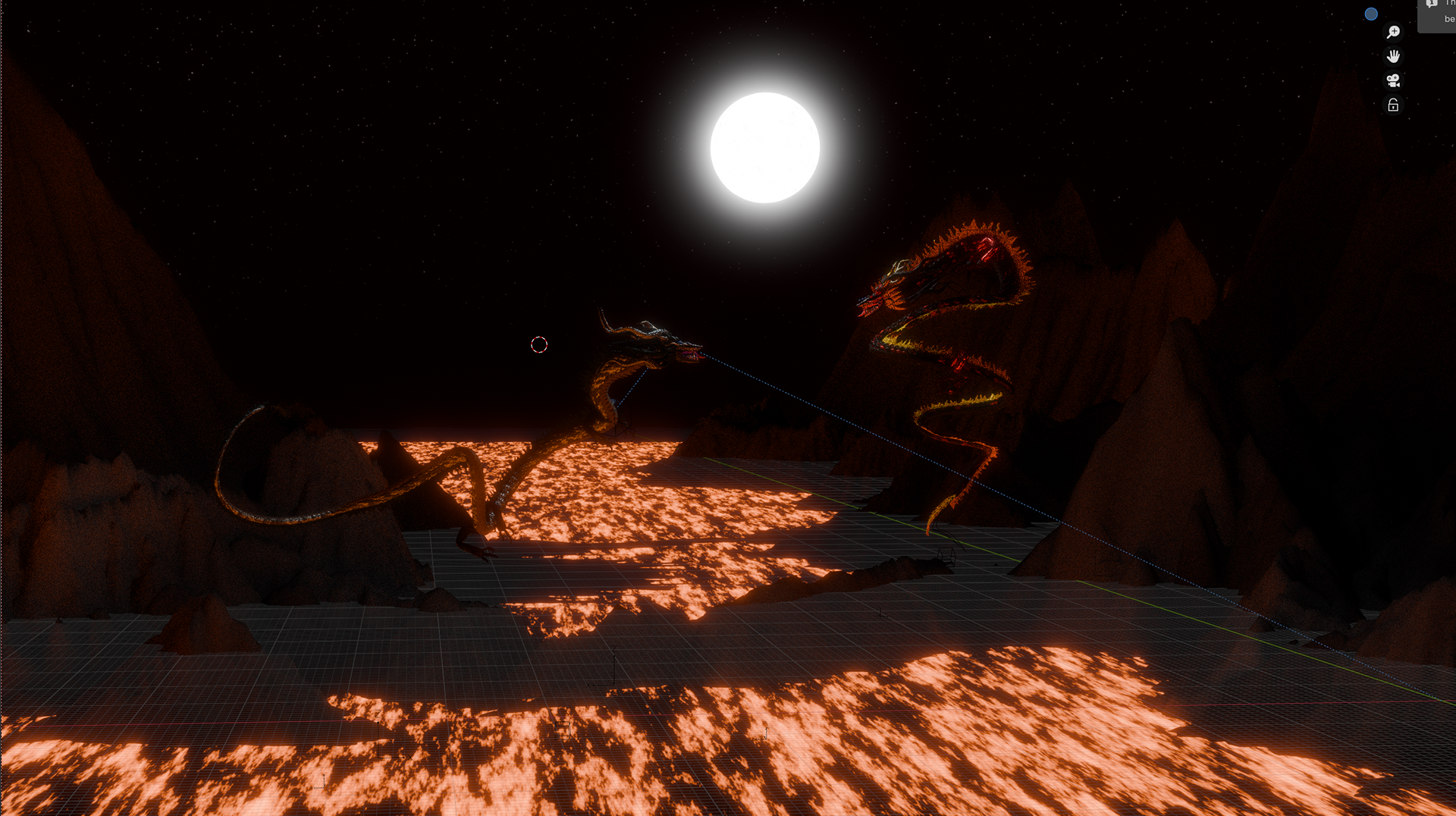
Version 2 Render - Render Preview
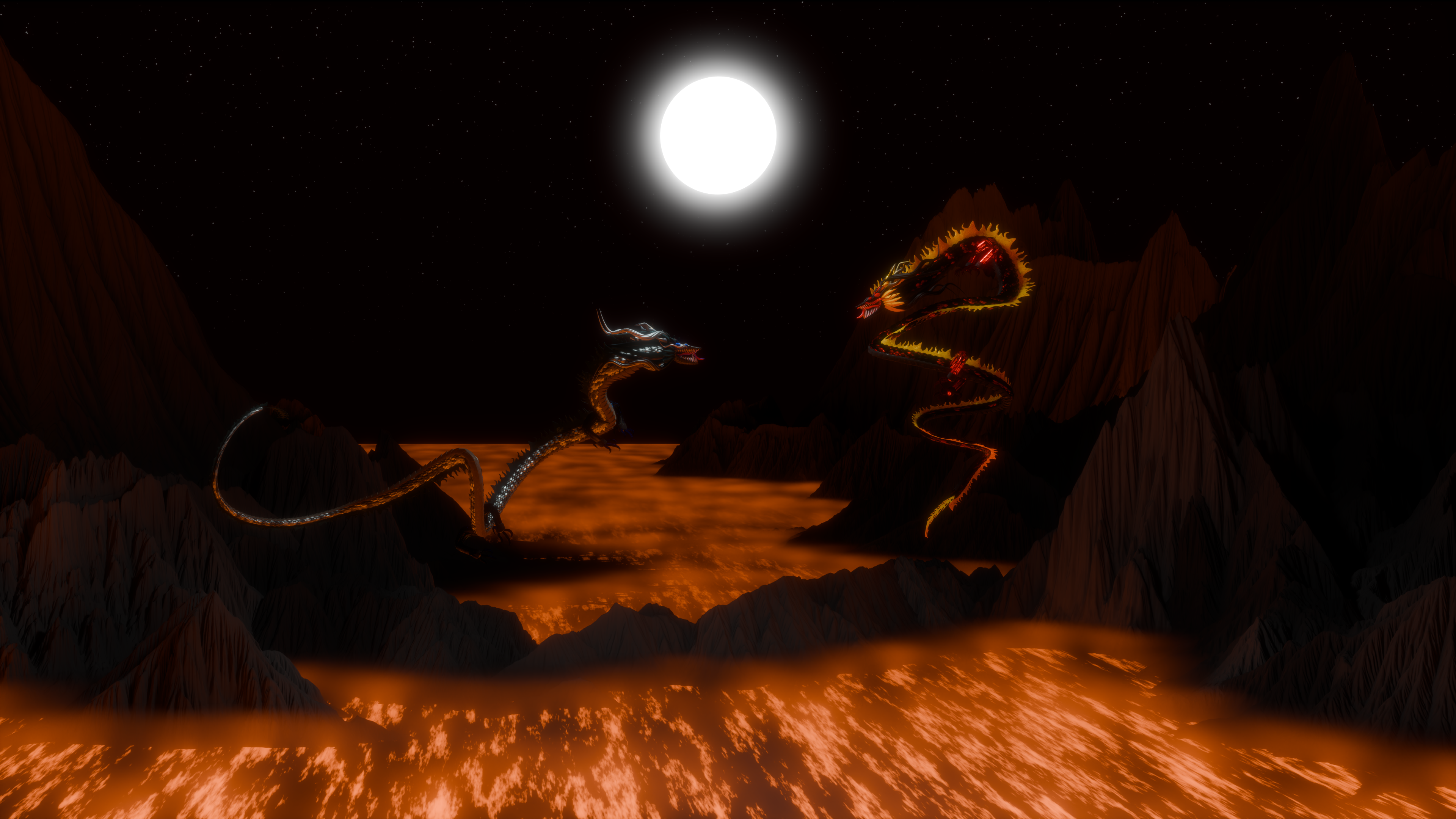
Render - Initial Lava
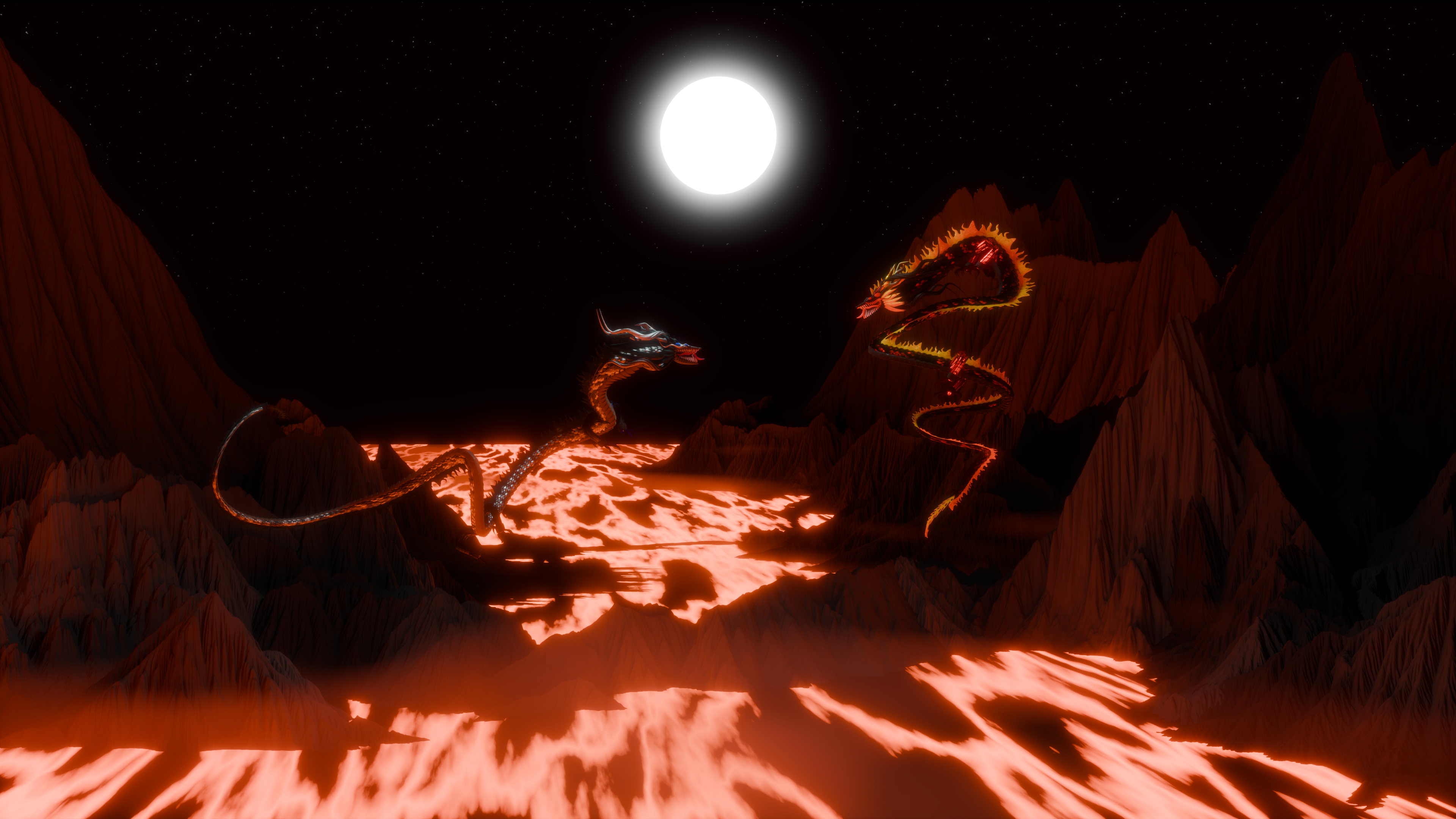
Render - New Lava
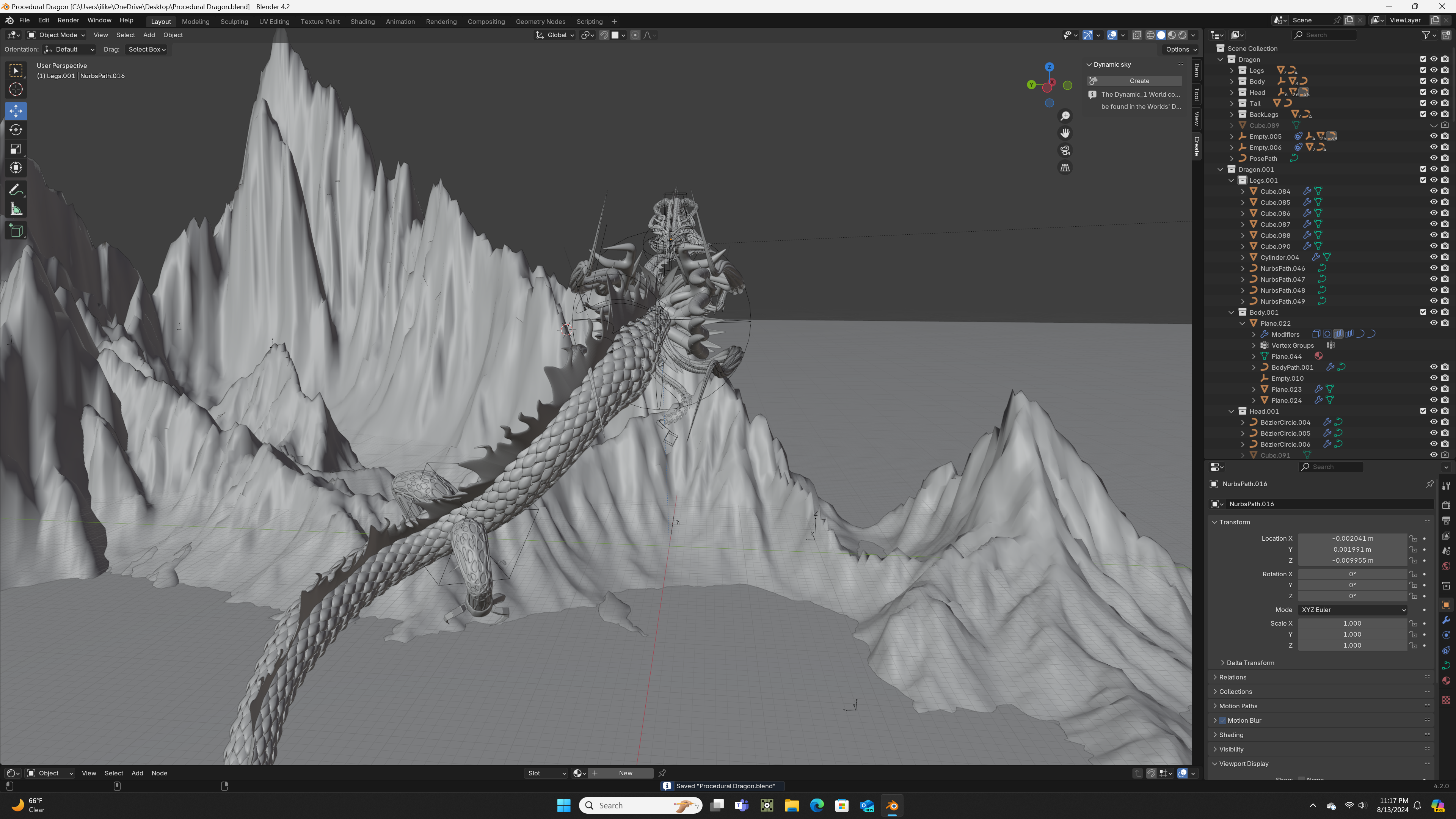
POV of Silver Dragon
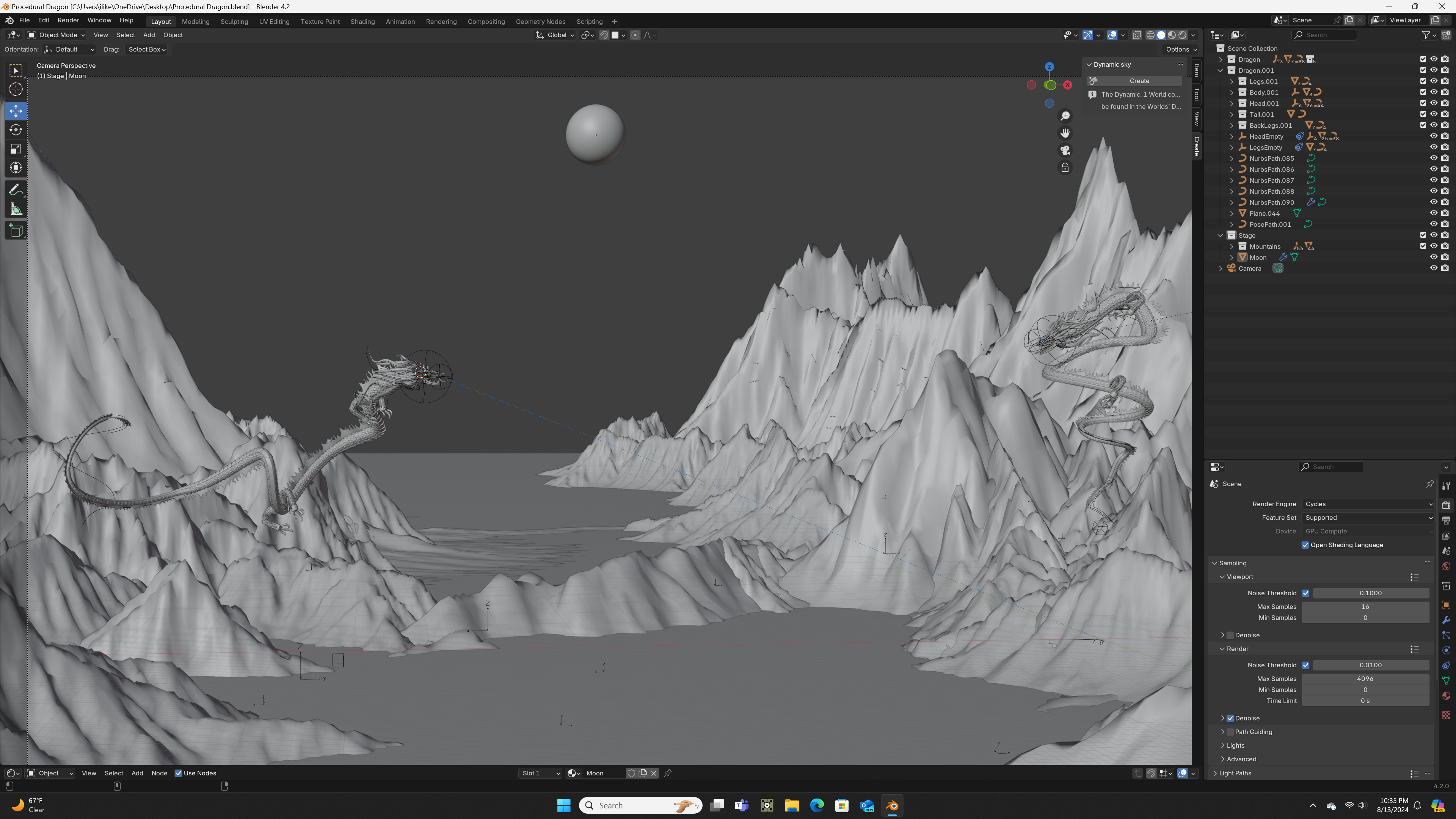
New Mountain Range + Moon - Flat Shading
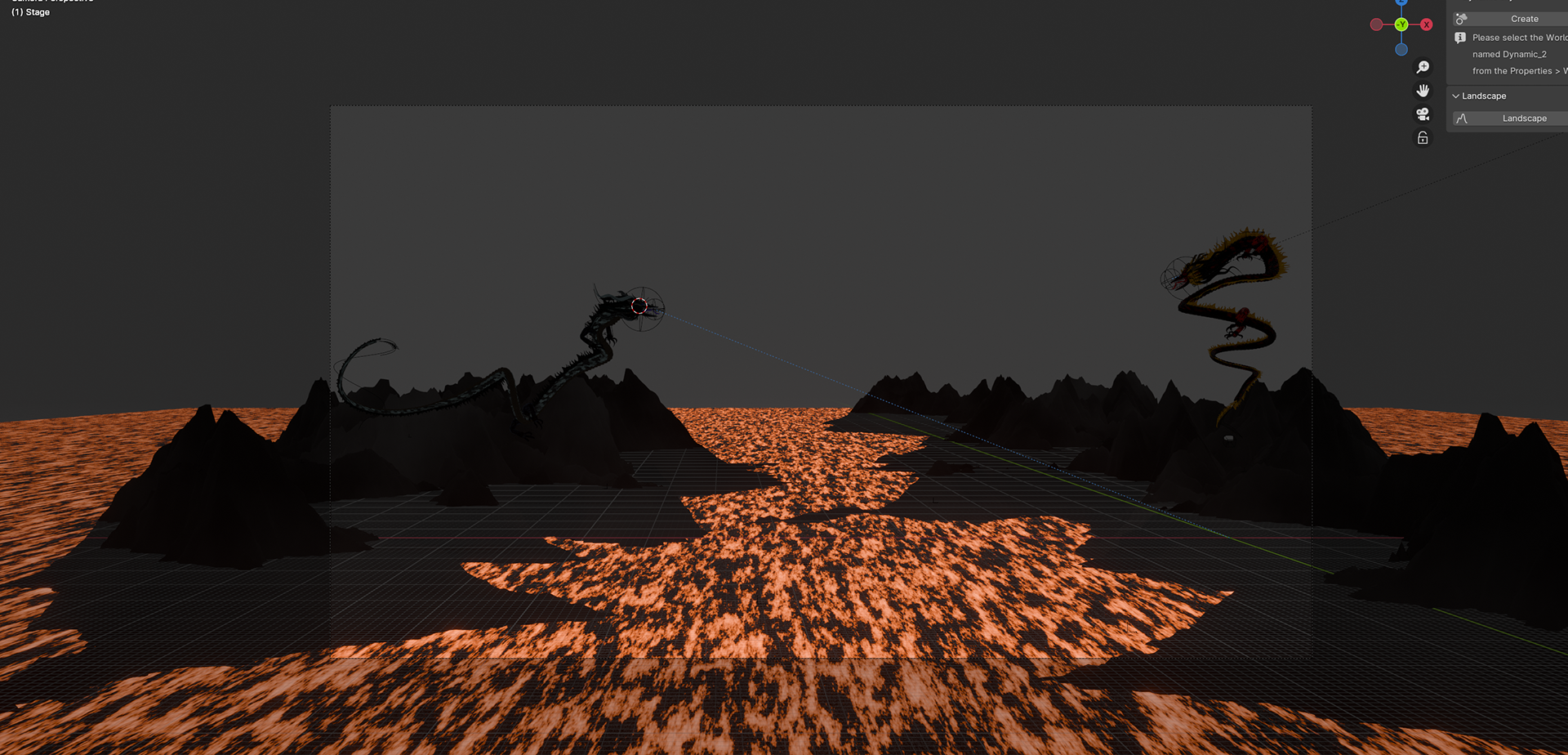
Initial Mountain Range - Material Preview
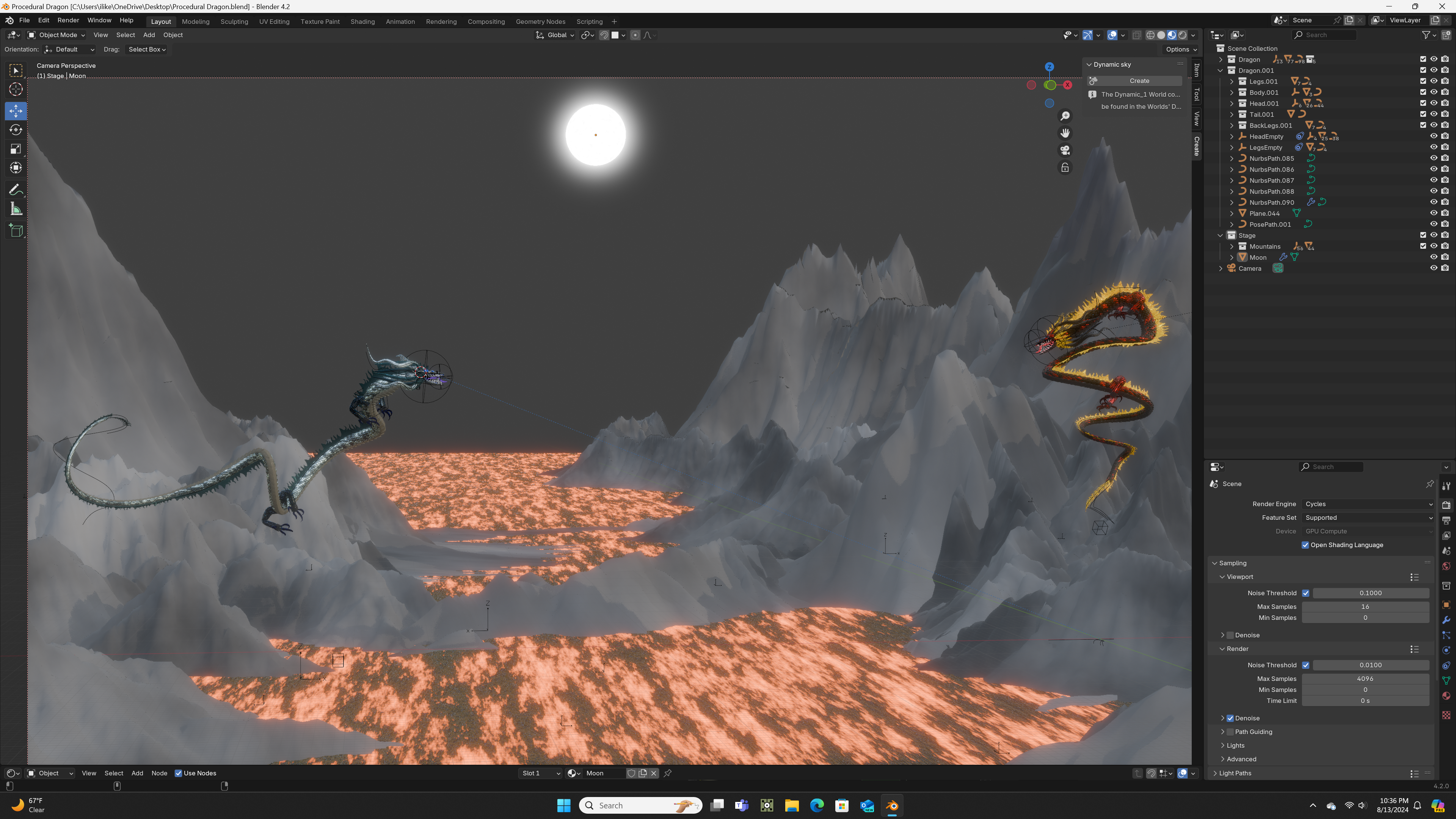
New Mountain Range + Moon - Material Preview
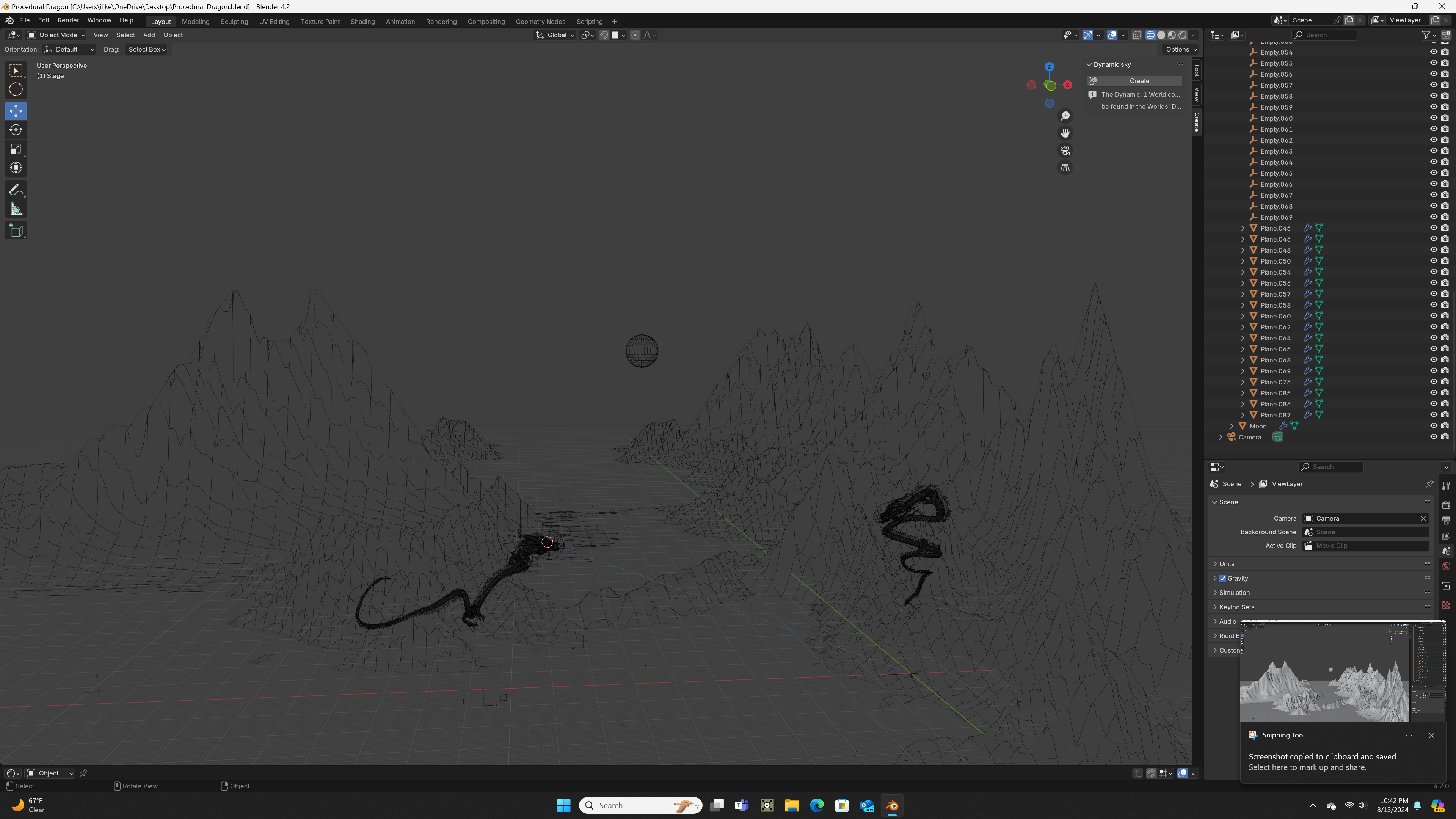
Full Mountain Range - Wireframe
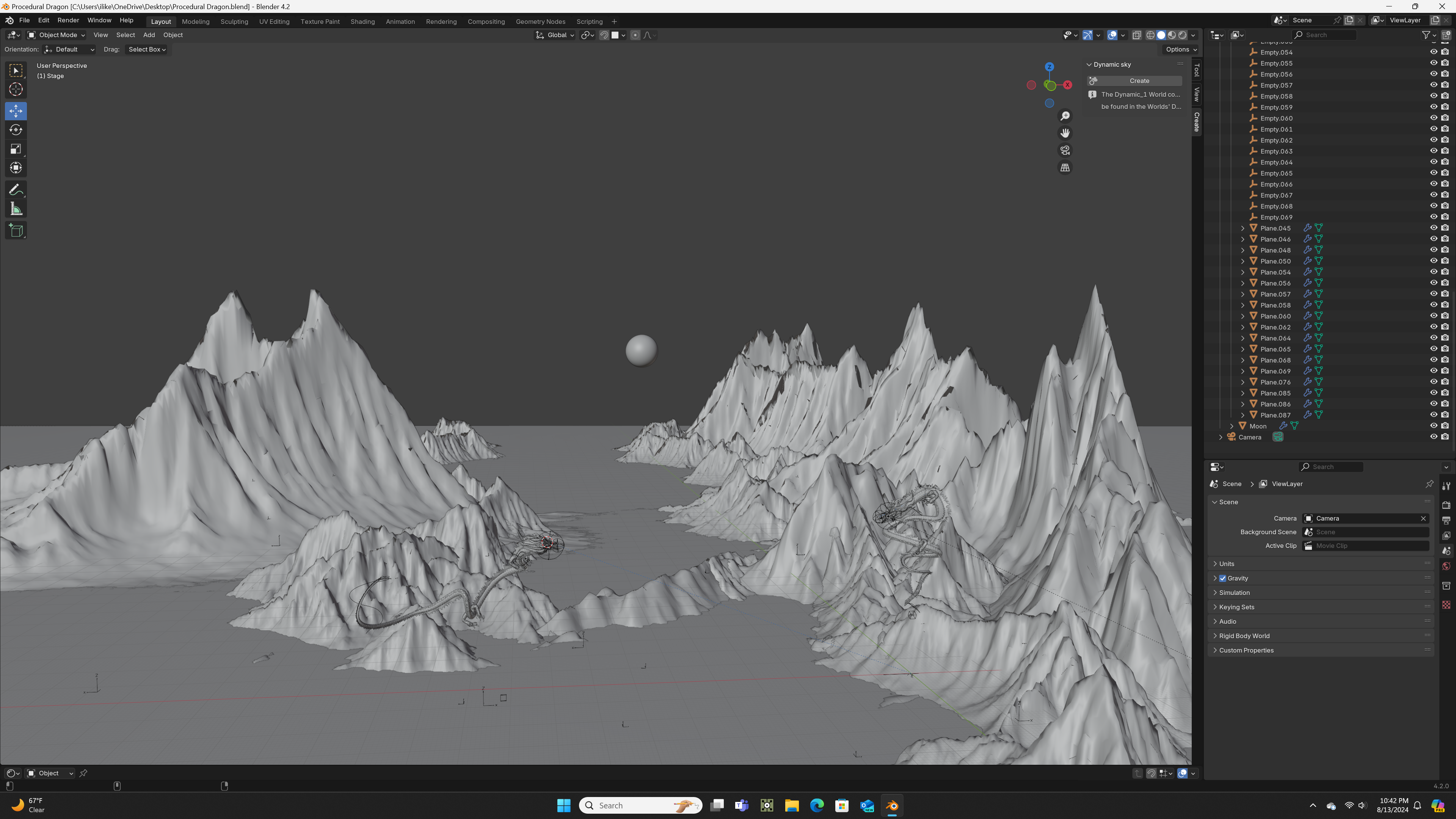
Full Mountain Range - Flat Shading
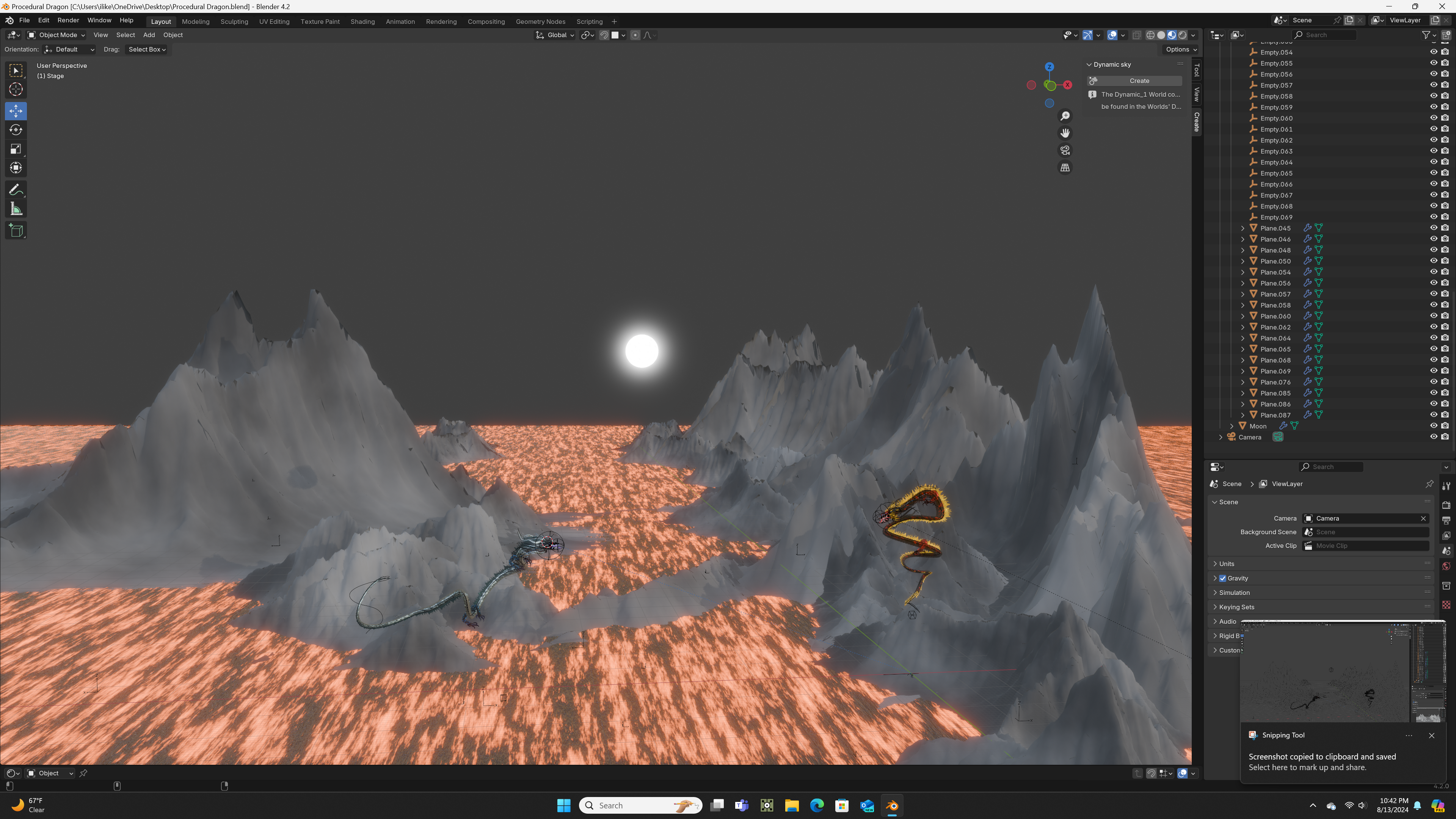
Full Mountain Range - Material Preview
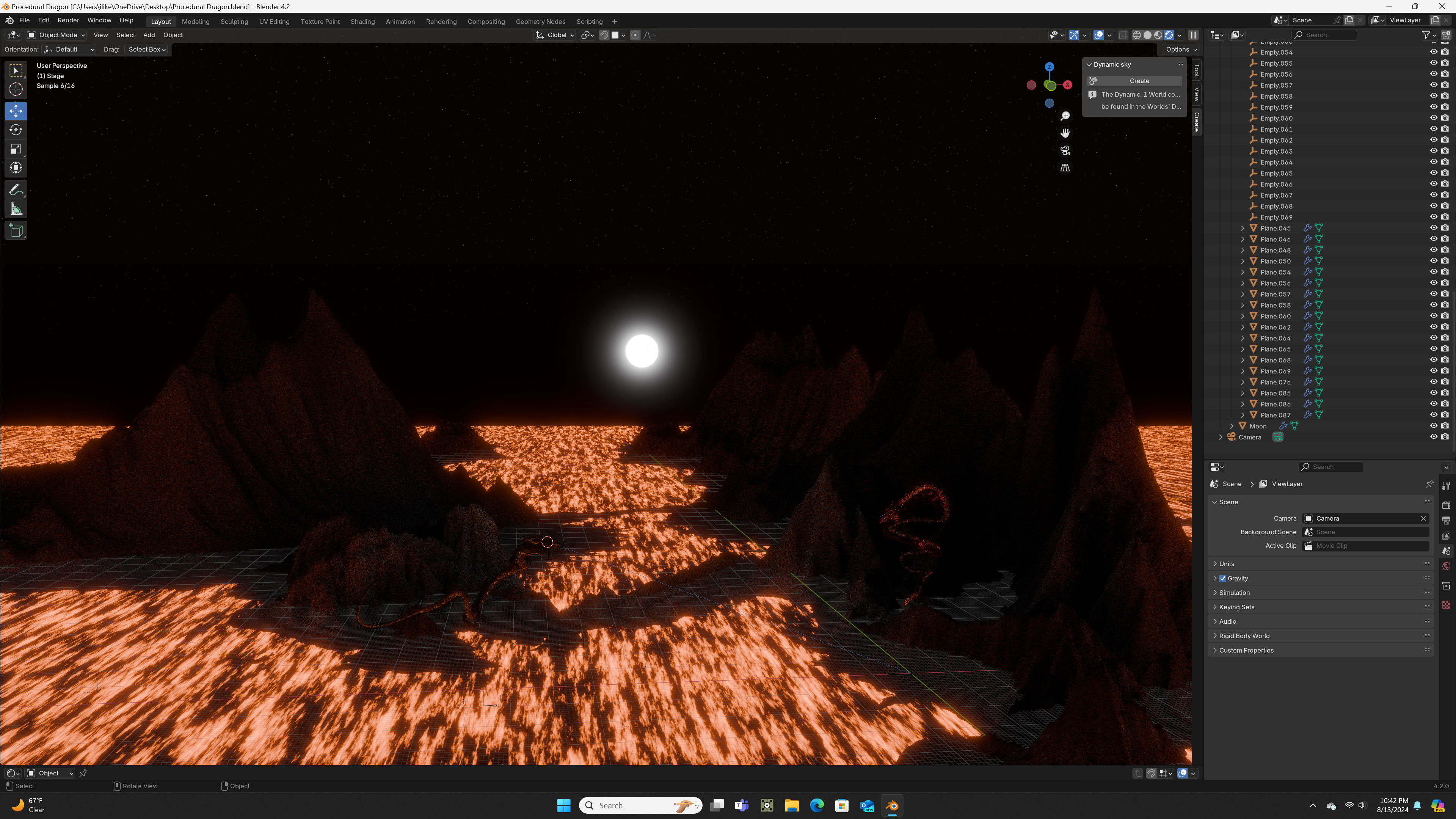
Full Mountain Range - Render Preview
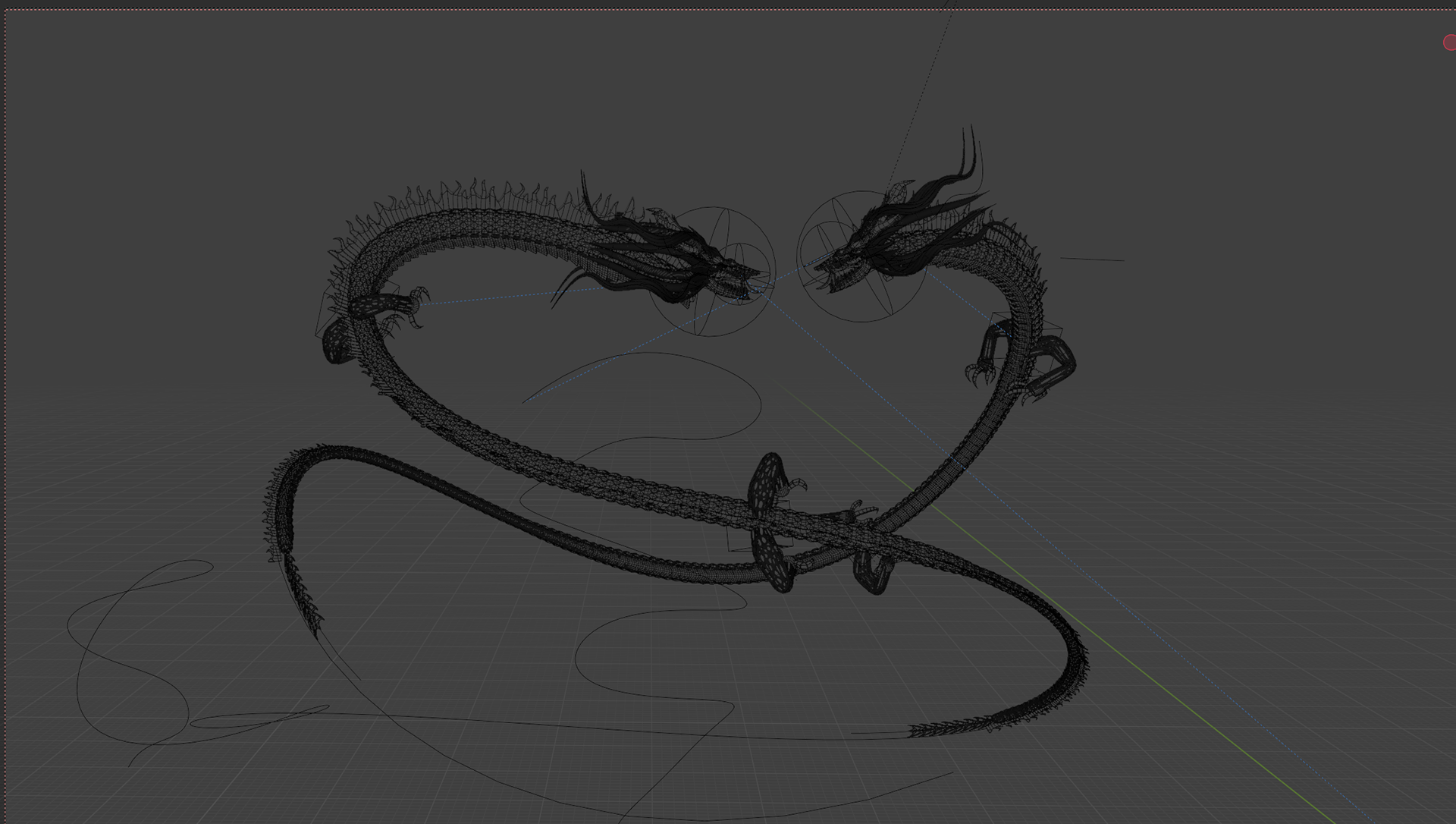
New Pose - Wireframe
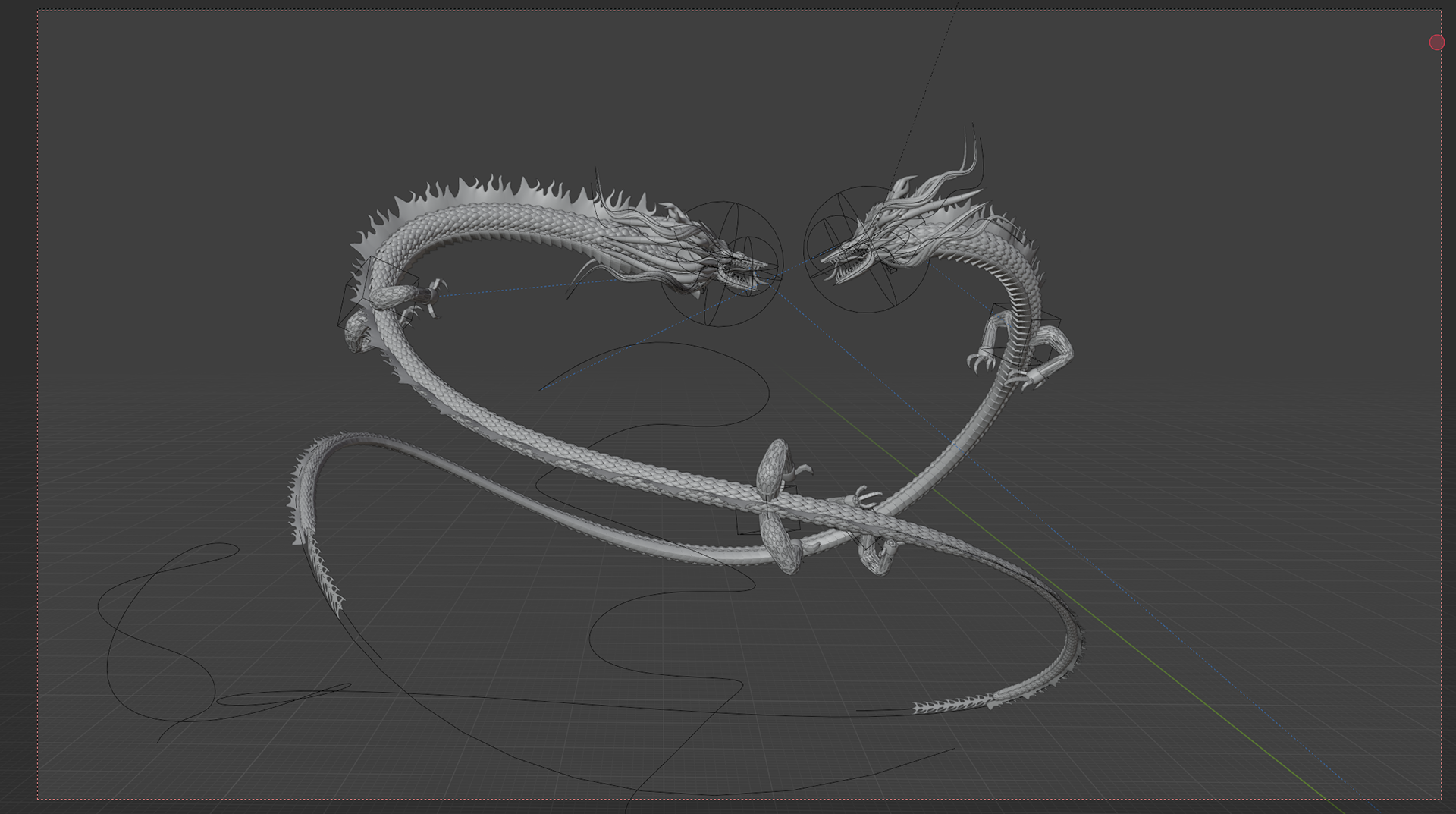
New Pose - Flat Shading
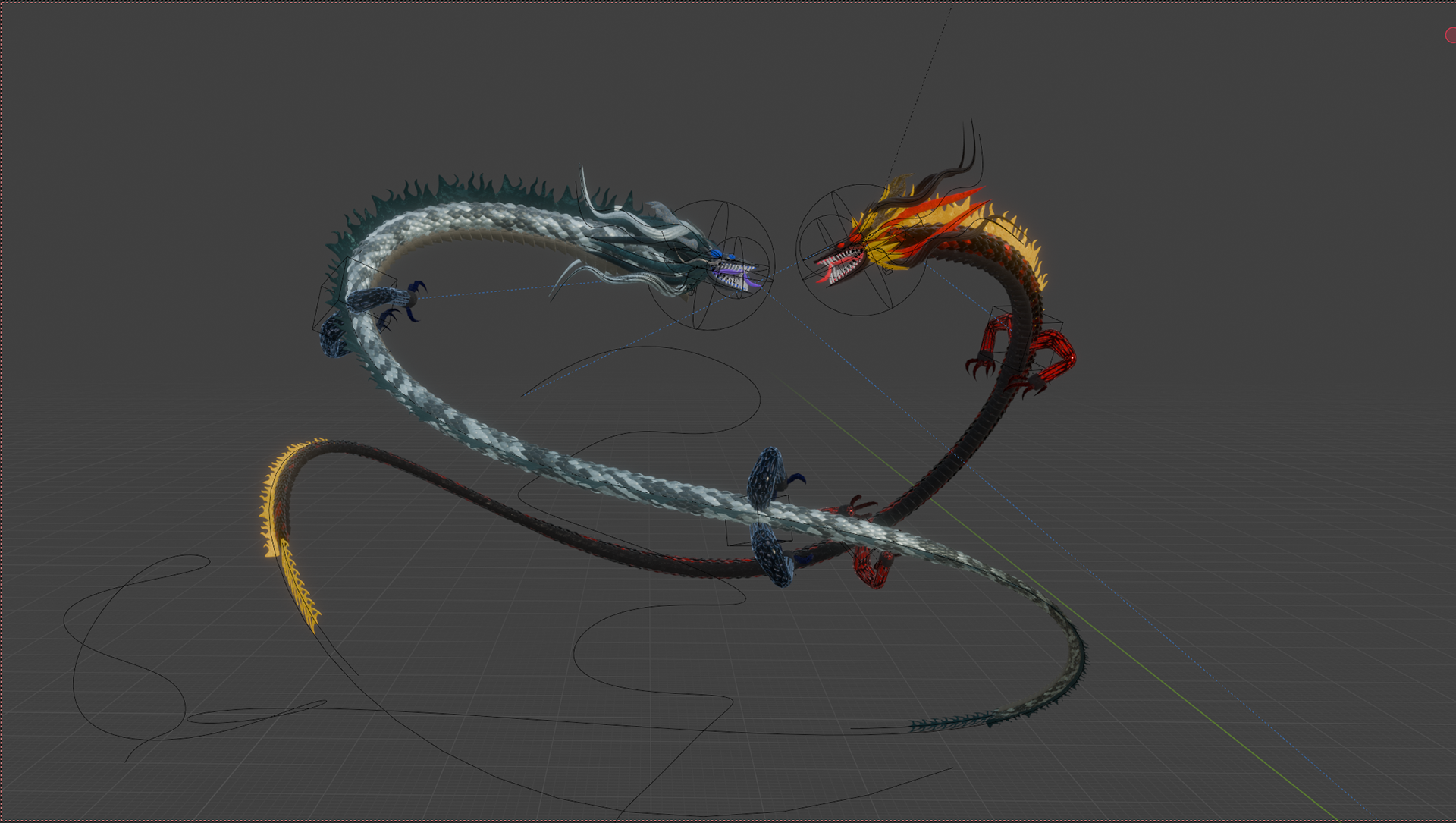
New Pose - Material Preview
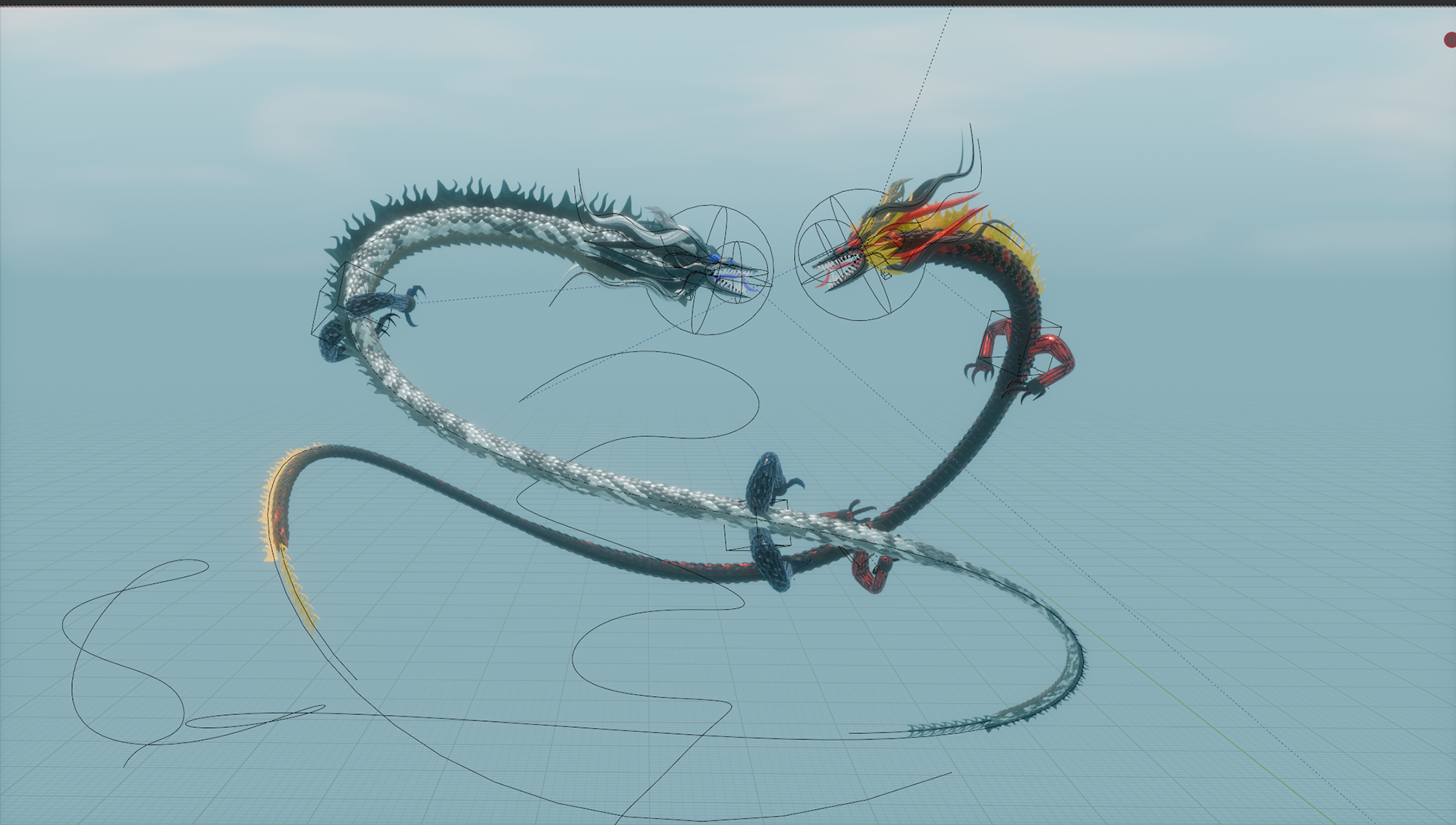
New Pose - Render Preview

New Render - Wireframe
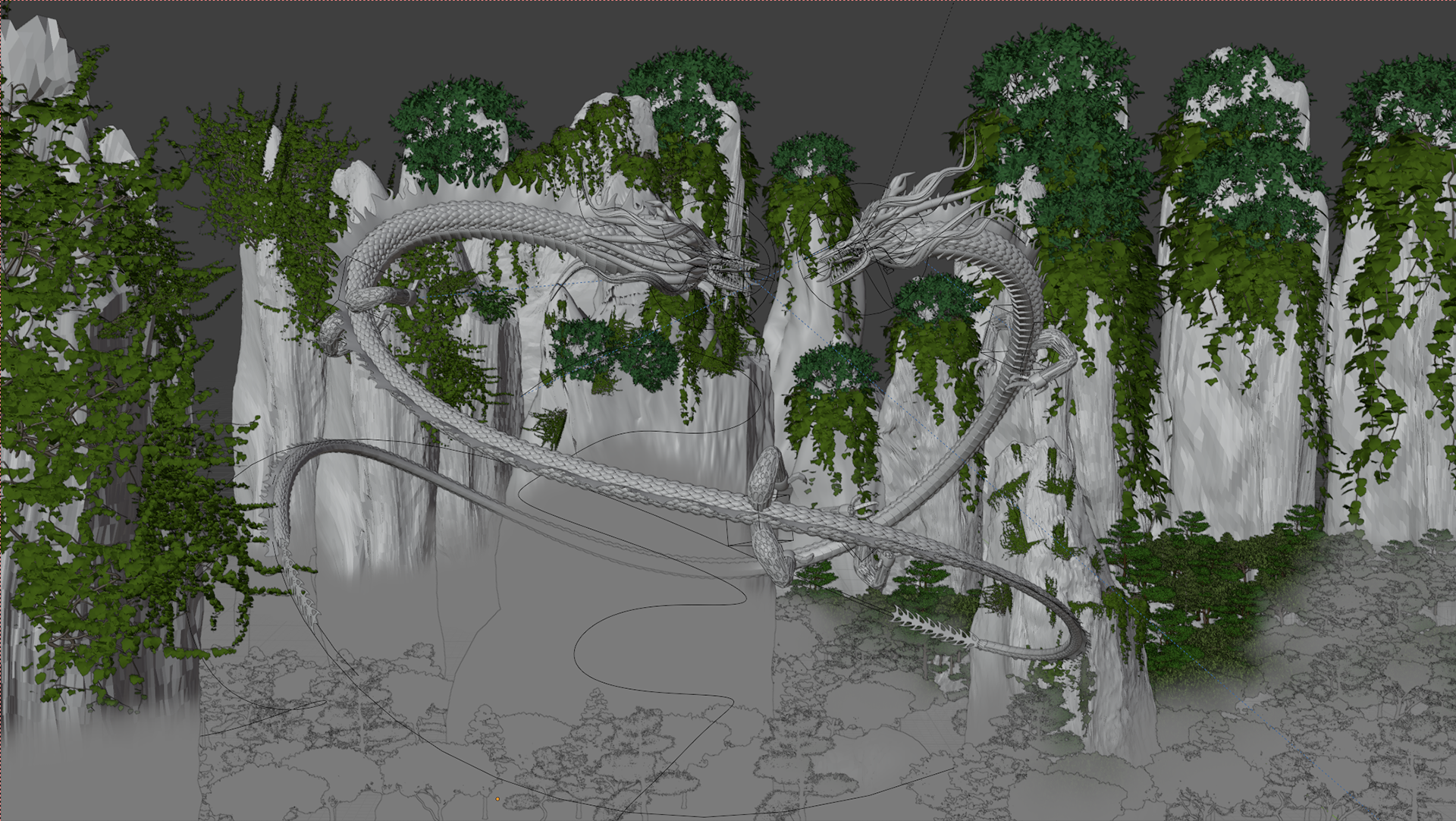
New Render - Solid Color
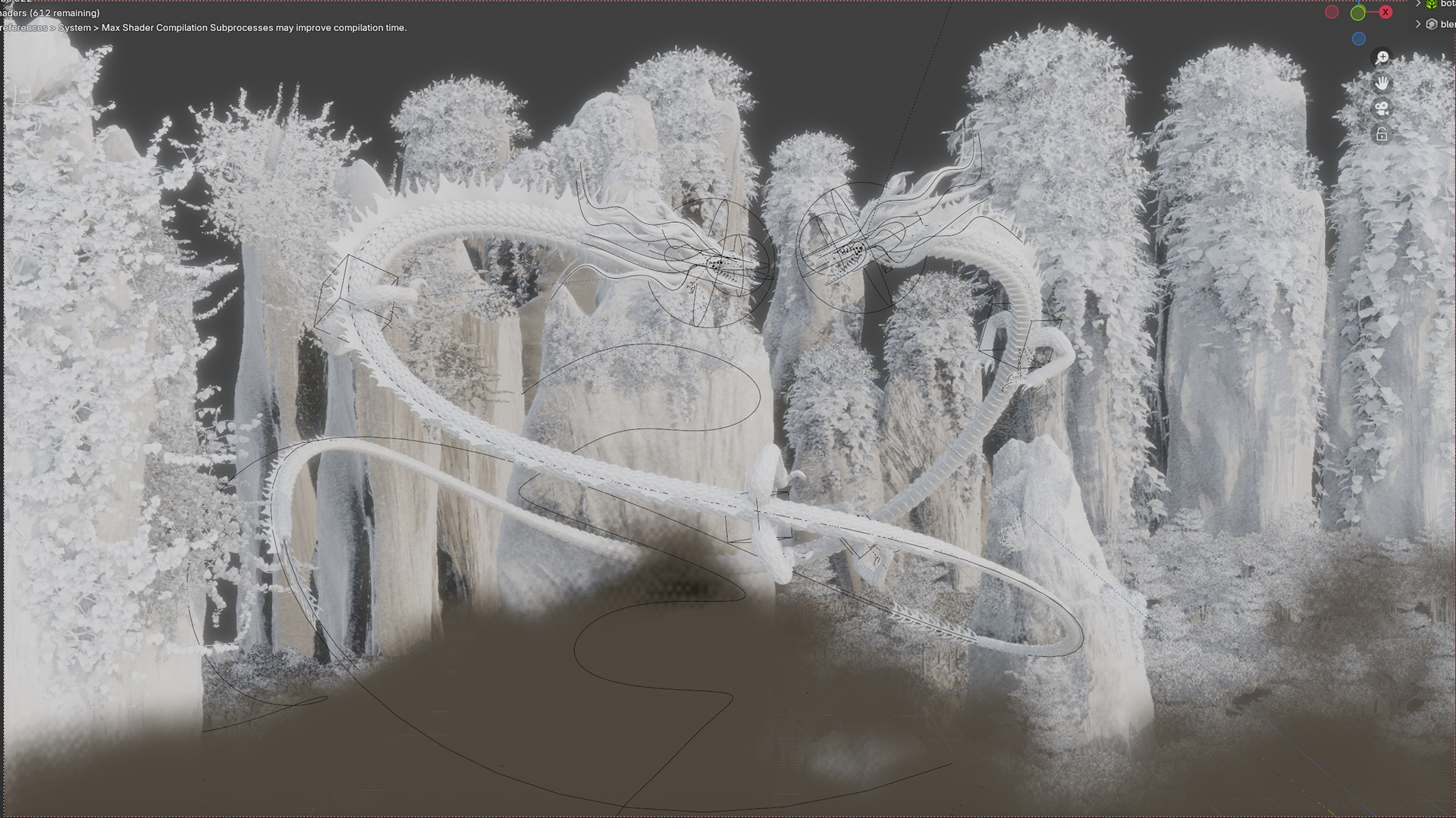
New Render - Mid-Material Preview (Thought this looked cool)

New Render - Material Preview

New Render - Render Preview
After finishing the lava renders, I stepped back from the dragons for a bit just for a bit of a break. I revisited it because I felt there was much more that I could do with the twin dragon setup.
I started by wanting to change the setting, I felt that the mountains looked quite boring and honestly, that setting didn't show enough of the detail or emphasize the dragons enough, in addition, I felt that the dragons' poses were not dynamic at all.
To fix this, I chose to change the setting and poses, I started with posing the dragons to look like they were circling one another so it would seem more intimate and interactive.
When it came to the setting, I wanted to put the dragons into an artistic recreation of the Tianzi Mountains in China. For these, I sculpted massive pillars and created a sky with fog along the ground. I then peppered the pillars with foliage and put foliage at the base of the mountains to provide the impression of a forested environment.
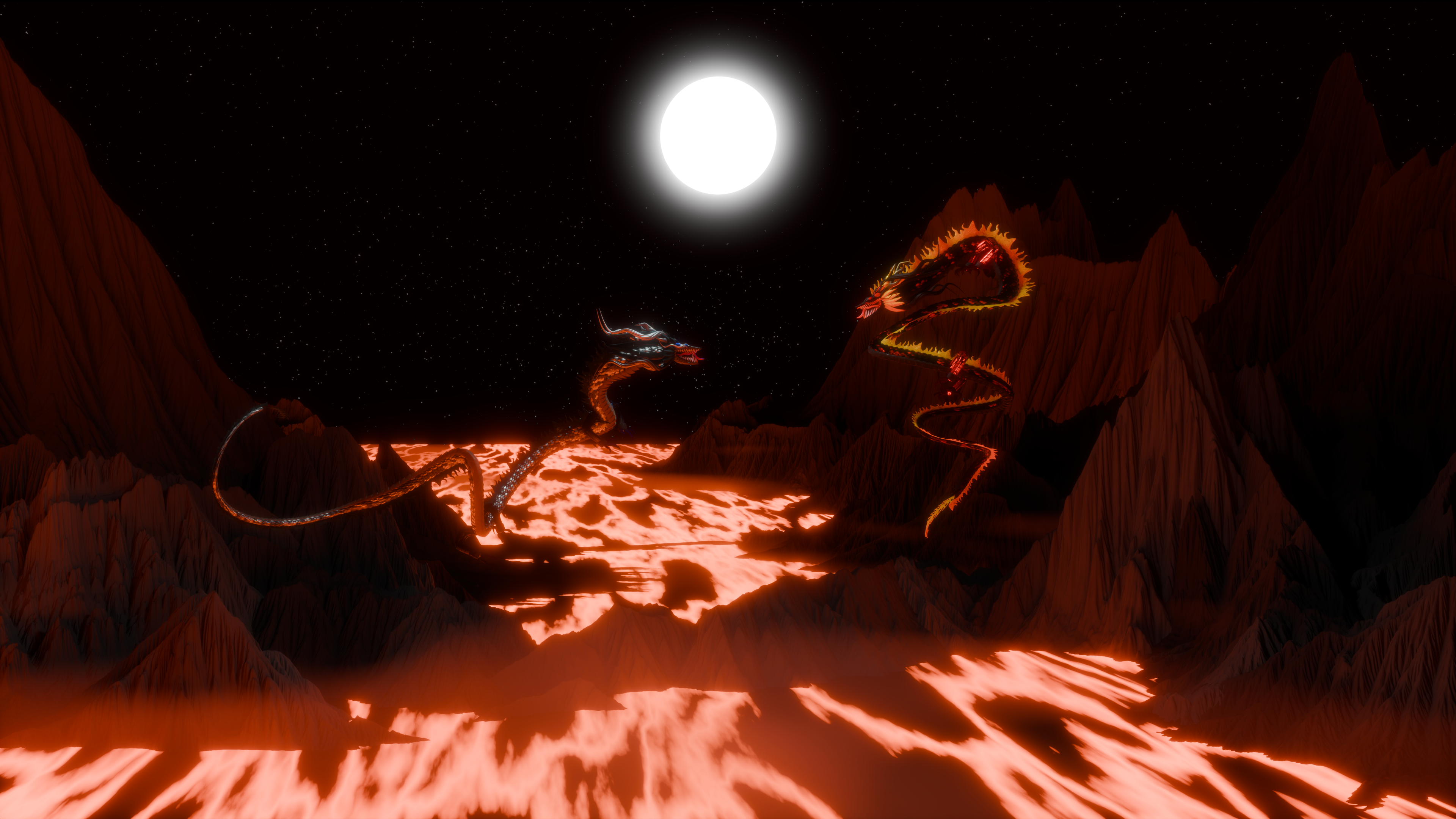
Twin Dragons Final Render